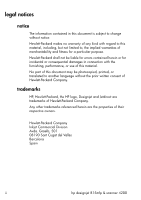hp designjet 815mfp & scanner 4200
i
contents
welcome to the hp designjet 815mfp/scanner 4200
......................
1
how do I make copies?
...............................................................
2
quick copying
......................................................................................
2
how do I set the printer media width?
.....................................................
3
how do I select an original template?
......................................................
4
how do I set the input size?
....................................................................
4
how do I set the output size?
..................................................................
6
how do I copy thick media?
...................................................................
7
how do I change the insertion slot height?
...............................................
8
how do I select a media profile?
.............................................................
9
how do I set the output quality?
...........................................................
10
how do I scale copies?
.......................................................................
11
how do I scan to a file?
.......................................................................
12
how do I use copy options and tools?
.........................................
14
how do I use the previewing tools?
.......................................................
14
how do I set the number of copies?
.......................................................
16
how do I collate copies
—
create copy sets?
...........................................
17
how do I use nesting?
.........................................................................
18
how do I use paneling?
.......................................................................
19
how do I set up a print list?
..................................................................
19
how do I print from files?
.....................................................................
21
how do I maintain the print list?
...........................................................
22
how do I maintain/recover my system?
.......................................
24
maintenance procedures
.....................................................................
24
how do I upgrade the scanner firmware?
...............................................
29
how do I recover the system?
...............................................................
29
how do I calibrate my touch screen?
.....................................................
30
how do I shut down my system?
..........................................................
30
how do I customize my copy tools?
............................................
31
how do I define an original template?
...................................................
31
how do I create a custom scale size?
....................................................
32
how do I create a new media profile?
..................................................
33
how do I set up the system?
.......................................................
35