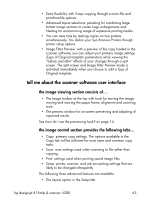HP Designjet 4200 HP Designjet 4200 Scanner - User Guide - Page 70
entering numbers and names
 |
View all HP Designjet 4200 manuals
Add to My Manuals
Save this manual to your list of manuals |
Page 70 highlights
• The Account option in the Setup tab. • The Print tab. entering numbers and names There are some dialogs and option fields in the scanner software that will require written values or texts. These are especially common in connection with customizing and creating new presets. The scanner software incorporates two types of on-screen keyboards: a text keyboard and a value keyboard. They appear in the touchscreen interface whenever written information is required to set the option. The Enter key accepts your setting and returns to the previous dialog. see also tell me about my scanner operator panel and lights on page 55 tell me about the scan options on page 65 tell me about the user interface options on page 66 64 hp designjet 815mfp & scanner 4200