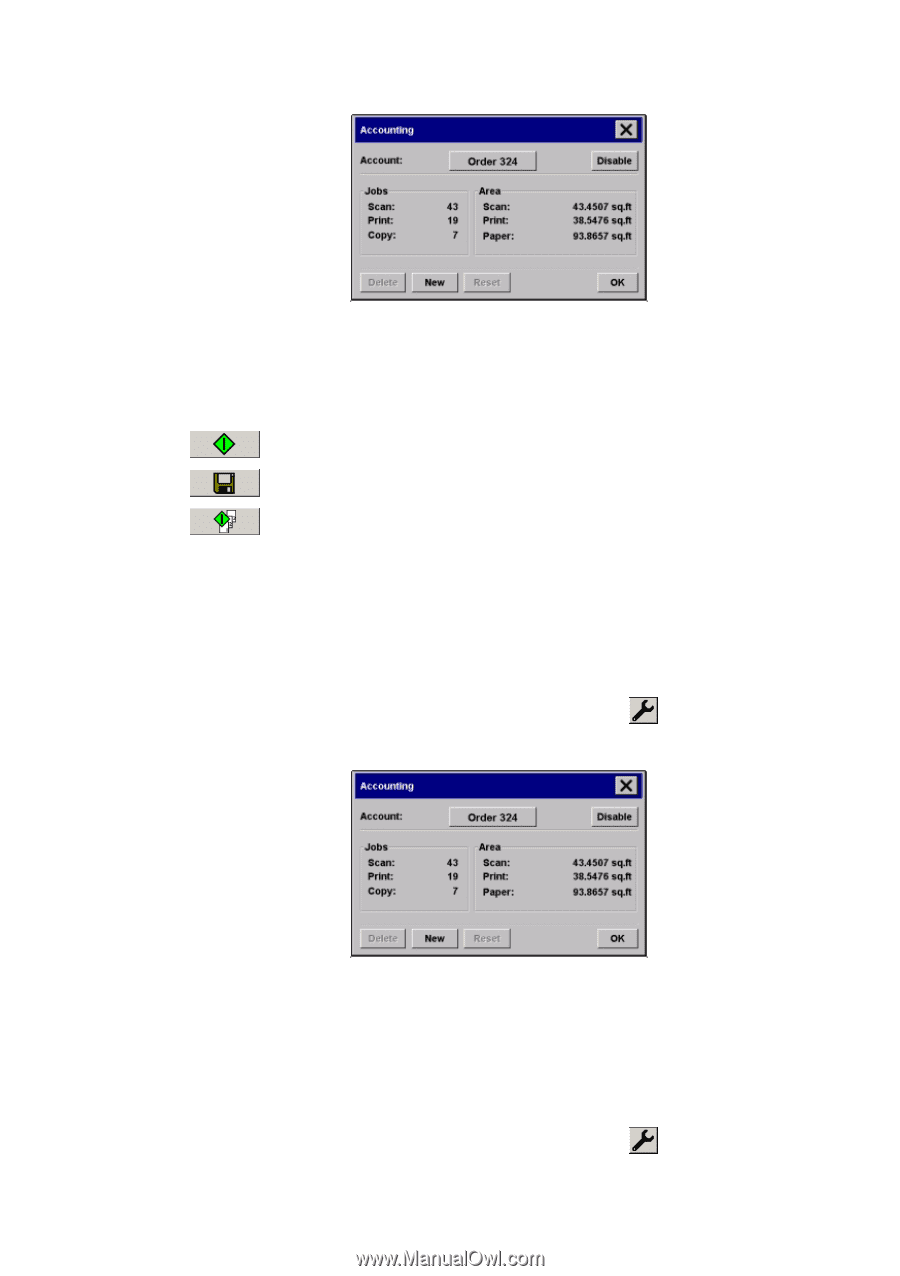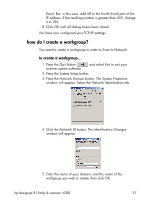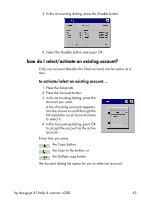HP Designjet 4200 HP Designjet 4200 Scanner - User Guide - Page 48
to delete an account…, Press the Account button. If Setup tab > Options > Quick select
 |
View all HP Designjet 4200 manuals
Add to My Manuals
Save this manual to your list of manuals |
Page 48 highlights
3. In the Accounting dialog, press the New button. 4. Enter and accept a name for your new account. The new account will automatically become the currently active account. Every time you press the Copy button, the Scan to file button, or the Collate copy button the Account dialog list opens for you to select an account. to delete an account... 1. Press the Setup tab. 2. Press the Account button. If Setup tab > Options > Quick select lists is selected, then press the Tool button. 3. In the Accounting dialog, press the Delete button. 4. Confirm deletion by pressing OK. to disable an account... 1. Press the Setup tab. 2. Press the Account button. If Setup tab > Options > Quick select lists is selected, then press the Tool button. 42 hp designjet 815mfp & scanner 4200