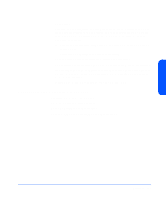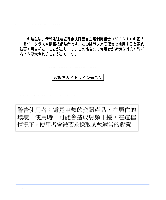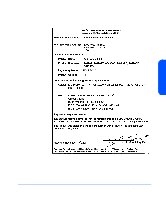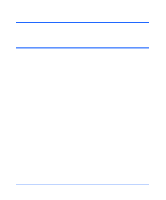HP Disk System 2300 HP StorageWorks Disk System 2300 User's Guide(This manual - Page 154
Full Bus switch 85, Declaration of Conformity 151
 |
View all HP Disk System 2300 manuals
Add to My Manuals
Save this manual to your list of manuals |
Page 154 highlights
removing 128 D DC power 146 Declaration of Conformity 151 definitions 33 dimensions, product 145 disk installing 78 disk filler 117 installing 115 removing 115 disk filler panel description of 18 disk module description of 18 installing 115 removing 110, 115 disk system description 11-17 disconnecting 125 installing 70 reconnecting 125 status indicators 15 E EMC compliance 147 environment, product 146 environmental services event notification 97 environmental services, features of 17 event messages, contents of 98 event monitor 97 EMS 17 setting up 90 user guide 152 event notification 90, 97-99 exchange part numbers 144 F fan troubleshooting 106 firmware mismatch 104 obtaining latest release 91 troubleshooting 106 updating 91 FRUs JBOD enclosure part num- bers 109 Full Bus switch 85 H hardware requirements 24 heat output 146 high availability definition 33 features 16 host bus adapters supported 24 hot-pluggable definition 33 HP TopTools 100 I inrush current 36 installing BCC 71, 119 cover 128 disk filler 115 disk module 115 154