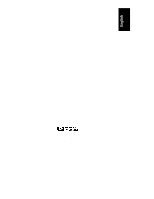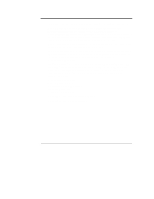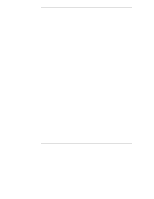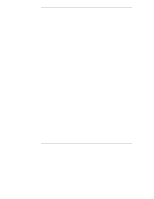Contents
v
Entering RAID Assistant
..........................................................................
63
Automatic Configuration
..........................................................................
64
Assisted Configuration
.............................................................................
67
Manual Configuration
..............................................................................
75
Special Features in Manual Configuration
....................................................
85
Expand Array
..........................................................................................
85
Add Logical Drive
....................................................................................
91
Array Spanning
........................................................................................
92
5 Monitoring
..................................................................................................
95
Introduction
.................................................................................................
95
Event Monitoring
..........................................................................................
95
Opening the Log Information Viewer
........................................................
96
Opening an Event Information Window
....................................................
97
Controller Monitoring
...................................................................................
99
Opening Controller View
..........................................................................
99
Displaying Controller Information
............................................................
101
Physical Device and Logical Drive Monitoring
.............................................
103
Displaying Device Information
.................................................................
103
Viewing Bad Block Table and Request Sense Data
................................
106
Displaying Logical Drive Information
.......................................................
108
Performance Monitoring
..............................................................................
109
Statistics View
........................................................................................
109
Settings
..................................................................................................
110
Line Graph
.............................................................................................
117
Pie Graph
...............................................................................................
119
Bar Graph
..............................................................................................
120
Process Status Monitoring
..........................................................................
121
Initialization Status
..................................................................................
121
Rebuild Status
........................................................................................
122
Consistency Check Status
......................................................................
123
Expand Capacity Status
.........................................................................
124
6
Maintenance Processes
...........................................................................
127
Introduction
................................................................................................
127
Running a Logical Drive Consistency Check
...............................................
127
Running a Device Rebuild
..........................................................................
130
Using the FCArray Assistant Flash Utility
....................................................
133