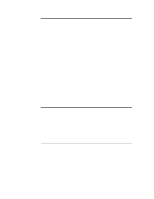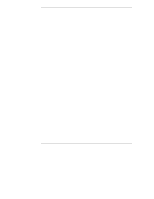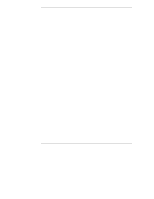Contents
v
7
Preparing for Online Capacity Expansion
................................................
65
Step M. Prepare for Online Capacity Expansion
...........................................
65
Online Capacity Expansion Under Novell NetWare
......................................
66
Theory of Operation
.................................................................................
66
Preparing for Online Capacity Expansion
.................................................
68
Setting Up Your Array for Capacity Expansion
.........................................
68
Online Capacity Expansion Under Windows NT
...........................................
71
Theory of Operation
.................................................................................
71
Setting Up Your Array for Capacity Expansion
.........................................
73
8
Managing Servers Over the Network
........................................................
77
Adapter Management
...................................................................................
77
Features
.................................................................................................
77
NOS Requirements
.................................................................................
78
Other Requirements
................................................................................
78
Understanding HP NetRAID Network Utilities
...............................................
79
Determine Where to Install HP NetRAID Assistant
..................................
79
Identify the Registration Server/Client
.....................................................
80
HP NetRAID Network Utilities to Install
...................................................
80
Make the Installation Disk if Necessary
........................................................
82
Microsoft Windows NT Client or Server Installation Instructions
...................
82
Run Setup
...............................................................................................
83
Edit the regserv.dat and hosts Files
........................................................
84
Finishing Up
............................................................................................
85
Novell NetWare Server Installation Instructions
...........................................
85
Using HP NetRAID Assistant to Manage Servers
.........................................
86
Before Starting HP NetRAID Assistant
....................................................
86
Start HP NetRAID Assistant
....................................................................
87
Select Another Server-Adapter Pair
........................................................
88
Exit HP NetRAID Assistant
.....................................................................
89
9
Configuring a Second Integrated HP NetRAID Channel
..........................
91
Options for Adding a Second Channel
..........................................................
92
Option A: Your NOS is Installed on a RAID Logical Drive
.......................
92
Option B: Your NOS is Installed on a Non-RAID Hard Disk Module
.........
96
10 Understanding HP NetRAID Utilities
........................................................
99
HP NetRAID Assistant
.................................................................................
99
HP NetRAID Assistant Menus
...............................................................
100