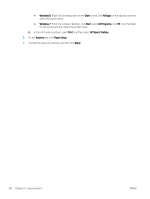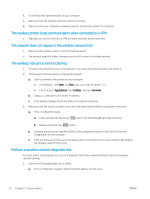HP LaserJet Pro MFP M28-M31 User Guide - Page 101
Reduce interference on a wireless network, Networking, Wireless Configuration, Print Test Report
 |
View all HP LaserJet Pro MFP M28-M31 manuals
Add to My Manuals
Save this manual to your list of manuals |
Page 101 highlights
i. Press and hold the Start Copy button until the Ready light begins blinking. ii. Release the Start Copy button. b. Open a web browser, and in the address line, type the IP address or host name exactly as it displays on the printer configuration page. Press the Enter key on the computer keyboard. The EWS opens. NOTE: If the displays a message indicating that accessing the website might not be safe, select the option to continue to the website. Accessing this website will not harm the computer. 2. Select the Networking tab. 3. On the Wireless Configuration page, verify that the On option is selected. 4. Click the Print Test Report button to print a test page that shows test results. Reduce interference on a wireless network The following tips can reduce interference in a wireless network: ● Keep the wireless devices away from large metal objects, such as filing cabinets, and other electromagnetic devices, such as microwaves and cordless telephones. These objects can disrupt radio signals. ● Keep the wireless devices away from large masonry structures and other building structures. These objects can absorb radio waves and lower signal strength. ● Position the wireless router in a central location in line of sight with the wireless printers on the network. ENWW Solve wireless network problems 93