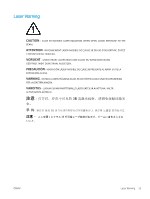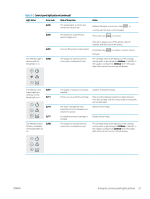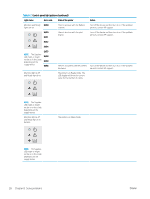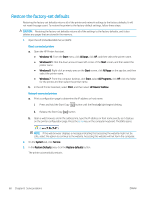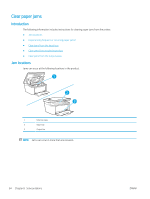HP LaserJet Pro MFP M28-M31 User Guide - Page 67
Control-panel light patterns continued, Table 8-2
 |
View all HP LaserJet Pro MFP M28-M31 manuals
Add to My Manuals
Save this manual to your list of manuals |
Page 67 highlights
Table 8-2 Control-panel light patterns (continued) Light status Error code State of the printer Action Attention light if off and Ready light is blinking. The printer is currently processing a job. For print and scan jobs, the LCD display will show the current value for the number of copies. For copy jobs, the LCD display will show the copy number being processed. For ID copy jobs, the LCD display will show "P1" while scanning the front of the identification card, and show "P2" while scanning the back of the identification card. The Attention and Ready lights are blinking. The printer is initializing, cleaning, or cooling down. ENWW Interpret control-panel light patterns 59

Table 8-2
Control-panel light patterns (continued)
Light status
Error code
State of the printer
Action
Attention light if off
and Ready light is
blinking.
The printer is currently processing a
job. For print and scan jobs, the LCD
display will show the current value
for the number of copies. For copy
jobs, the LCD display will show the
copy number being processed. For ID
copy jobs, the LCD display will show
“P1” while scanning the front of the
identification card, and show “P2”
while scanning the back of the
identification card.
The Attention and
Ready lights are
blinking.
The printer is initializing, cleaning, or
cooling down.
ENWW
Interpret control-panel light patterns
59