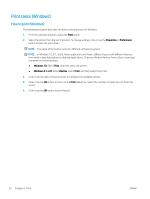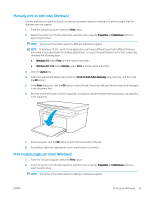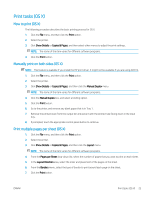HP LaserJet Pro MFP M28-M31 User Guide - Page 29
 |
View all HP LaserJet Pro MFP M28-M31 manuals
Add to My Manuals
Save this manual to your list of manuals |
Page 29 highlights
4 Print ● Print tasks (Windows) ● Print tasks (OS X) ● Mobile printing For more information: The following information is correct at the time of publication. For current information, see www.hp.com/ support/ljM28MFP. HP's all-inclusive help for the printer includes the following information: ● Install and configure ● Learn and use ● Solve problems ● Download software and firmware updates ● Join support forums ● Find warranty and regulatory information NOTE: When the Attention and Ready lights are blinking, the printer is initializing, cleaning, or cooling down. When the printer is cooling down print jobs might pause. Print jobs will continue when the engine is ready. This might take several minutes. To provide productive printing, this HP LaserJet Pro may automatically enter cool down mode under certain environmental conditions when required. ENWW 21