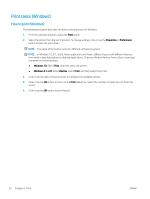HP LaserJet Pro MFP M28-M31 User Guide - Page 25
Replace the toner cartridge, Cartridge information
 |
View all HP LaserJet Pro MFP M28-M31 manuals
Add to My Manuals
Save this manual to your list of manuals |
Page 25 highlights
Replace the toner cartridge Cartridge information Continue printing with the current cartridge until redistributing the toner no longer yields acceptable print quality. To redistribute the toner, remove the toner cartridge from the printer and gently rock the cartridge back and forth about its horizontal axis. For graphical representation, see cartridge replacement instructions. Reinsert the toner cartridge into the printer and close the cover. Item Description Cartridge number Supplies For use only in Europe, Russia, CIS, Mid East and Africa HP 44A Black Toner Cartridge Standard-capacity replacement black toner 44A cartridge For use only in North America, Latin America, Asia Pacific Countries/Regions (Exclude China, India) HP 48A Black Toner Cartridge Standard-capacity replacement black toner 48A cartridge For use only in China, India HP 47A Black Toner Cartridge Standard-capacity replacement black toner 47A cartridge Part number CF244A CF248A CF247A Continue printing with the current cartridge until redistributing the toner no longer yields acceptable print quality. To redistribute the toner, remove the toner cartridge from the printer and gently rock the cartridge back and forth about its horizontal axis. For graphical representation, see cartridge replacement instructions. Reinsert the toner cartridge into the printer and close the cover. Remove and replace the toner cartridge When a print cartridge approaches the end of useful life, you can continue printing with the current cartridge until redistributing the toner no longer yields acceptable print quality. 1. Open the print-cartridge door, and then remove the old print cartridge. ENWW Replace the toner cartridge 17