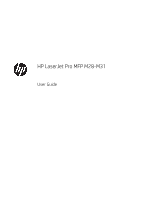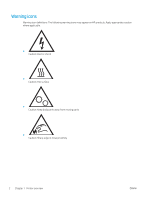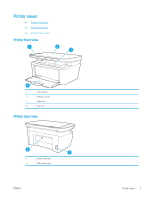3
Supplies, accessories, and parts
..........................................................................................................................................................
15
Order supplies, accessories, and parts
...............................................................................................................................
16
Ordering
..............................................................................................................................................................
16
Supplies and accessories
.................................................................................................................................
16
Replace the toner cartridge
..................................................................................................................................................
17
Cartridge information
.......................................................................................................................................
17
Remove and replace the toner cartridge
.......................................................................................................
17
4
Print
..........................................................................................................................................................................................................
21
Print tasks (Windows)
............................................................................................................................................................
22
How to print (Windows)
....................................................................................................................................
22
Manually print on both sides (Windows)
........................................................................................................
23
Print multiple pages per sheet (Windows)
....................................................................................................
23
Select the paper type (Windows)
....................................................................................................................
24
Print tasks (OS X)
....................................................................................................................................................................
25
How to print (OS X)
............................................................................................................................................
25
Manually print on both sides (OS X)
................................................................................................................
25
Print multiple pages per sheet (OS X)
............................................................................................................
25
Select the paper type (OS X)
............................................................................................................................
26
Mobile printing
........................................................................................................................................................................
27
Introduction
........................................................................................................................................................
27
Wi-Fi Direct (wireless models only)
................................................................................................................
27
Enable or disable Wi-Fi Direct
.....................................................................................................
28
Change the printer Wi-Fi Direct name
.......................................................................................
29
AirPrint
.................................................................................................................................................................
29
Android embedded printing (wireless models only)
....................................................................................
30
5
Copy
..........................................................................................................................................................................................................
31
Make a copy
.............................................................................................................................................................................
32
Copy identification card
.........................................................................................................................................................
33
6
Scan
..........................................................................................................................................................................................................
35
Scan by using the HP Scan software (Windows)
...............................................................................................................
36
Scan by using the HP Easy Scan Software (OS X)
.............................................................................................................
37
Additional scan tasks
.............................................................................................................................................................
38
7
Manage the printer
.................................................................................................................................................................................
39
Change the printer connection type (Windows)
................................................................................................................
40
Advanced configuration with HP Embedded Web Server (EWS) and HP Device Toolbox (Windows)
.......................
41
Advanced configuration with HP Utility for OS X
...............................................................................................................
43
iv
ENWW