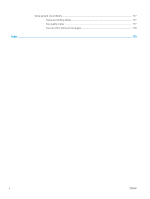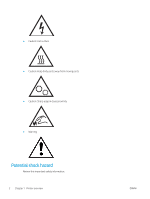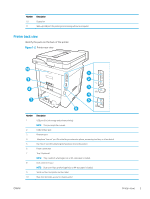HP LaserJet Pro MFP M329 User Guide - Page 13
Printer overview, Warning icons
 |
View all HP LaserJet Pro MFP M329 manuals
Add to My Manuals
Save this manual to your list of manuals |
Page 13 highlights
1 Printer overview Review the location of features on the printer, the physical and technical specifications of the printer, and where to locate setup information. ● Warning icons ● Potential shock hazard ● Open source license ● Printer views ● Printer specifications ● Printer hardware setup and software installation For more information: The following information is correct at the time of publication. For current information, see www.hp.com/ support/ljM329MFP, www.hp.com/support/ljM428MFP, or www.hp.com/support/ljM429MFP. HP's all-inclusive help for the printer includes the following information: ● Install and configure ● Learn and use ● Solve problems ● Download software and firmware updates ● Join support forums ● Find warranty and regulatory information Warning icons Use caution if you see a warning icon on your HP printer, as indicated in the icon definitions. ● Caution: Electric shock ENWW 1