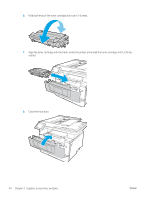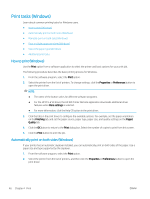HP LaserJet Pro MFP M329 User Guide - Page 53
Caution,
 |
View all HP LaserJet Pro MFP M329 manuals
Add to My Manuals
Save this manual to your list of manuals |
Page 53 highlights
Table 3-4 Supplies (continued) Item Description Cartridge number HP 76X High Yield Black Original High-capacity replacement black 76X LaserJet Toner Cartridge toner cartridge M428 models only. For use in China and India only HP 77A Black Original LaserJet Toner Cartridge Standard-capacity replacement 77A black toner cartridge M329 and M429 models only. HP 77X High Yield Black Original High-capacity replacement black 77X LaserJet Toner Cartridge toner cartridge M329 and M429 models only. Part number CF276X CF277A CF277X NOTE: High-yield toner cartridges contain more toner than standard cartridges for increased page yield. For more information, go to www.hp.com/go/learnaboutsupplies. Do not remove the toner cartridge from its package until it is time to replace it. CAUTION: To prevent damage to the toner cartridge, do not expose it to light for more than a few minutes. Cover the green imaging drum if the toner cartridge must be removed from the printer for an extended period of time. The following illustration shows the toner cartridge components. Figure 3-1 Toner cartridge components 2 Number 1 2 1 Description Imaging drum CAUTION: Do not touch the imaging drum. Fingerprints can cause print-quality problems. Memory chip CAUTION: If toner gets on clothing, wipe it off by using a dry cloth and wash the clothes in cold water. Hot water sets toner into fabric. NOTE: Information about recycling used toner cartridges is in the toner cartridge box. ENWW Replace the toner cartridge 41