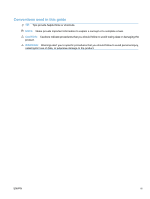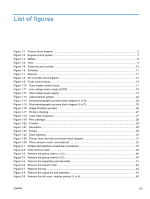Half self-test functional check
.........................................................
119
Diagrams
.........................................................................................................................
120
Plug/jack locations
..........................................................................................
120
Location of connectors
....................................................................................
121
Locations of major components
......................................................................
122
General timing charts
......................................................................................
125
General circuit diagram
...................................................................................
126
Internal print-quality test pages
........................................................................................
127
Cleaning page
.................................................................................................
127
Configuration page
..........................................................................................
127
Print-quality troubleshooting tools
....................................................................................
128
Repetitive defect ruler
.....................................................................................
128
Interpret control-panel light patterns
................................................................................
128
Clear jams
........................................................................................................................................
133
Common causes of jams
.................................................................................................
133
Jam locations
...................................................................................................................
133
Clear jams from the input trays
........................................................................................
134
Clear jams from the duplexer
...........................................................................................
136
Clear jams from the output areas
....................................................................................
138
Clear jams from inside the product
..................................................................................
139
Solve repeated jams
........................................................................................................
141
Change jam recovery
......................................................................................................
142
Solve paper-handling problems
........................................................................................................
143
Solve image-quality problems
..........................................................................................................
144
Image defect table
...........................................................................................................
144
Light print or faded
..........................................................................................
144
Toner specks
...................................................................................................
144
Dropouts
..........................................................................................................
145
Vertical lines
....................................................................................................
145
Gray background
.............................................................................................
145
Toner smear
....................................................................................................
146
Loose toner
.....................................................................................................
146
Vertical repetitive defects
................................................................................
146
Misformed characters
......................................................................................
146
Page skew
.......................................................................................................
147
Curl or wave
....................................................................................................
147
Wrinkles or creases
.........................................................................................
147
Toner scatter outline
.......................................................................................
148
Moisture
..........................................................................................................
148
Change print density
........................................................................................................
149
Clean the product
.............................................................................................................................
150
Clean the pickup roller
.....................................................................................................
150
Clean the paper path
.......................................................................................................
151
Clean the print-cartridge area
..........................................................................................
153
viii
ENWW