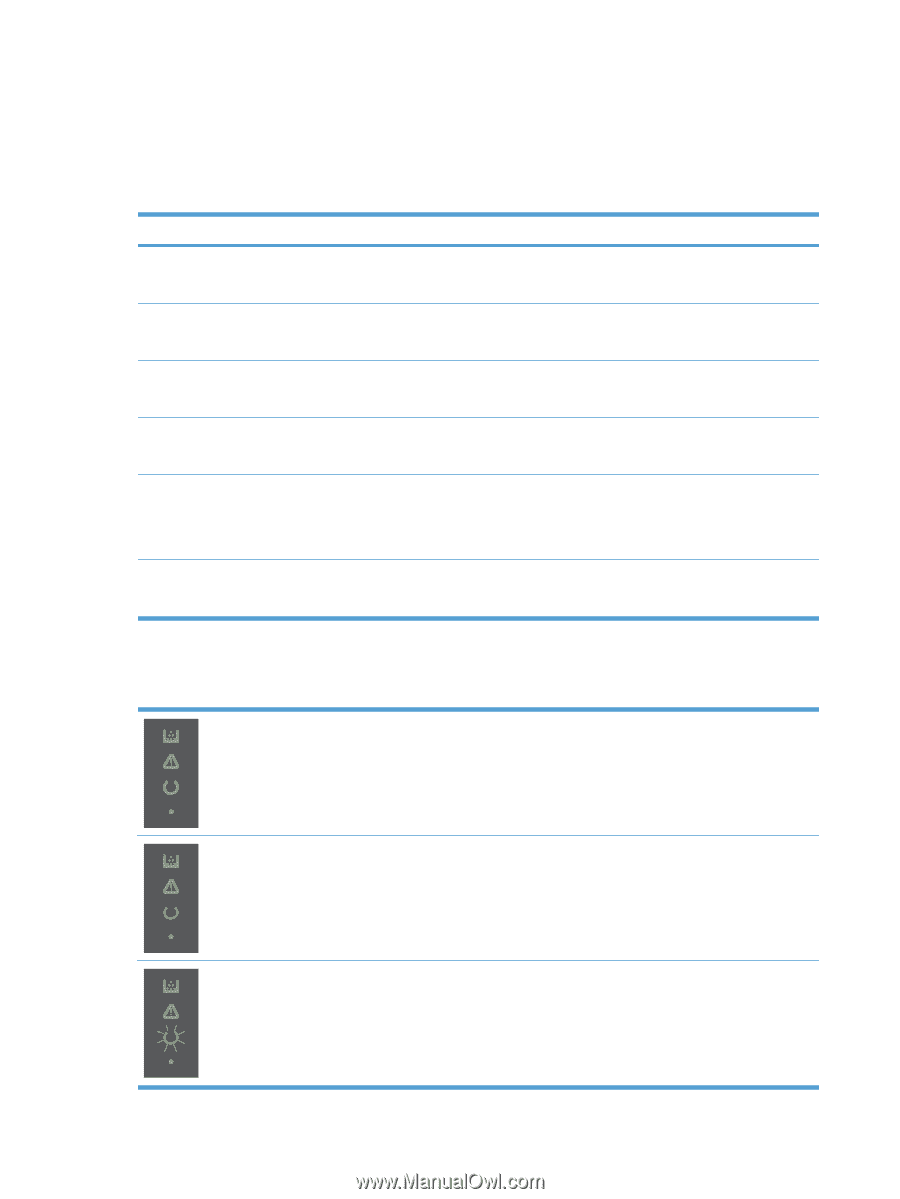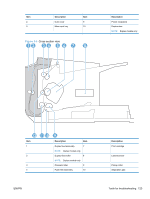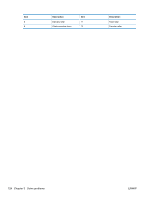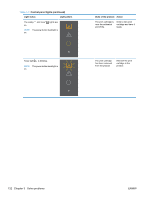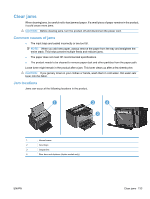HP LaserJet Pro P1606 HP LaserJet Professional P1560 and P1600 Series Printer - Page 146
Print-quality troubleshooting tools, Repetitive defect ruler, Interpret control-panel light patterns
 |
View all HP LaserJet Pro P1606 manuals
Add to My Manuals
Save this manual to your list of manuals |
Page 146 highlights
Print-quality troubleshooting tools Repetitive defect ruler If the product output has a consistent, repetitive defect, then use the table in this section to determine which part needs to be replaced based on the measured distance between the repetitions of the defect. Component Primary charging roller Photosensitive drum Developing roller Transfer roller Fuser film Distance between defects (mm) About 27 About 75 About 34 About 39 About 57 Pressure roller About 56 Type of defects Dirt on page Dropouts Dirt on page Dropouts Dirt on page Dropouts Dropouts Dirt on the back of page Dirt on page Dropouts Loose toner Dirt on the back of page Loose toner Interpret control-panel light patterns Table 3-2 Status-light legend Symbol for "light off" Symbol for "light on" Symbol for "light blinking" 128 Chapter 3 Solve problems ENWW