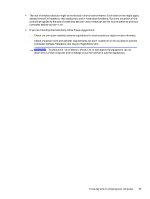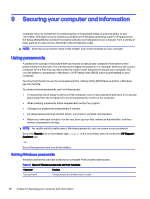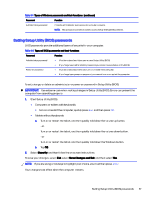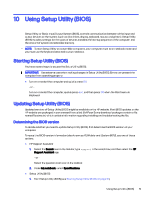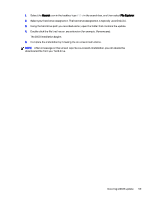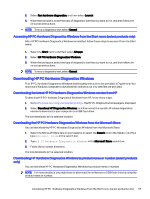HP OMEN Transcend 14 User Guide - Page 59
Backing up your software applications and information
 |
View all HP OMEN Transcend 14 manuals
Add to My Manuals
Save this manual to your list of manuals |
Page 59 highlights
Backing up your software applications and information Regularly back up your software applications and information to protect them from being permanently lost or damaged through a virus attack or a software or hardware failure. Using an optional security cable (select products only) A security cable (purchased separately) is designed to act as a deterrent, but it may not prevent the computer from being mishandled or stolen. To connect a security cable to your computer, follow the device manufacturer's instructions. 50 Chapter 9 Securing your computer and information

Backing up your software applications and information
Regularly back up your software applications and information to protect them from being permanently
lost or damaged through a virus attack or a software or hardware failure.
Using an optional security cable (select products only)
A security cable (purchased separately) is designed to act as a deterrent, but it may not prevent the
computer from being mishandled or stolen. To connect a security cable to your computer, follow the
device manufacturer's instructions.
50
Chapter 9
Securing your computer and information