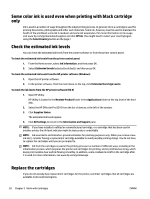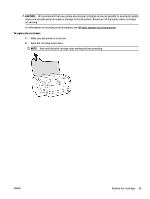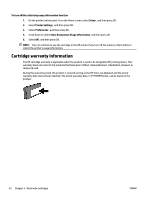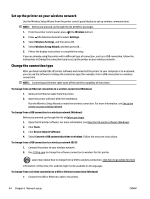HP OfficeJet Pro 8210 User Guide - Page 46
Make sure that the color on the cartridge matches the color on the slot.
 |
View all HP OfficeJet Pro 8210 manuals
Add to My Manuals
Save this manual to your list of manuals |
Page 46 highlights
3. Press the front of the cartridge to release it, and then remove it from the slot. 4. Remove the new cartridge from its packaging. 5. Slide the cartridge into the empty slot until it clicks securely into the slot. Make sure that the color on the cartridge matches the color on the slot. 40 Chapter 5 Work with cartridges ENWW

3.
Press the front of the cartridge to release it, and then remove it from the slot.
4.
Remove the new cartridge from its packaging.
5.
Slide the cartridge into the empty slot until it clicks securely into the slot.
Make sure that the color on the cartridge matches the color on the slot.
40
Chapter 5
Work with cartridges
ENWW