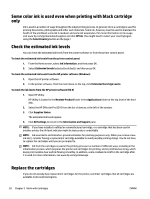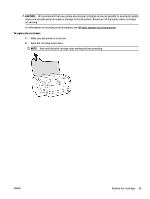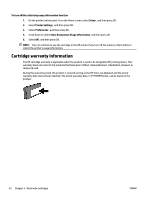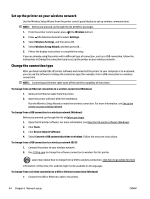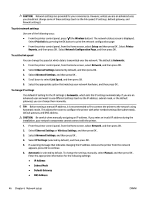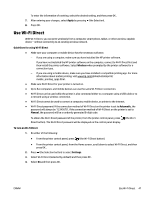HP OfficeJet Pro 8210 User Guide - Page 48
Cartridge warranty information, To turn, the collecting usage information function, Setup
 |
View all HP OfficeJet Pro 8210 manuals
Add to My Manuals
Save this manual to your list of manuals |
Page 48 highlights
To turn off the collecting usage information function 1. On the printer control panel, from the Home screen, select Setup , and then press OK . 2. Select Printer Settings , and then press OK . 3. Select Preferences , and then press OK . 4. Scroll down to select Store Anonymous Usage Information, and then press OK . 5. Select Off , and then press OK . NOTE: You can continue to use the cartridge in the HP printer if you turn off the memory chip's ability to collect the printer's usage information. Cartridge warranty information The HP cartridge warranty is applicable when the product is used in its designated HP printing device. This warranty does not cover HP ink products that have been refilled, remanufactured, refurbished, misused, or tampered with. During the warranty period, the product is covered as long as the HP ink is not depleted and the end of warranty date has not been reached. The end of warranty date, in YYYY/MM format, can be found on the product. 42 Chapter 5 Work with cartridges ENWW