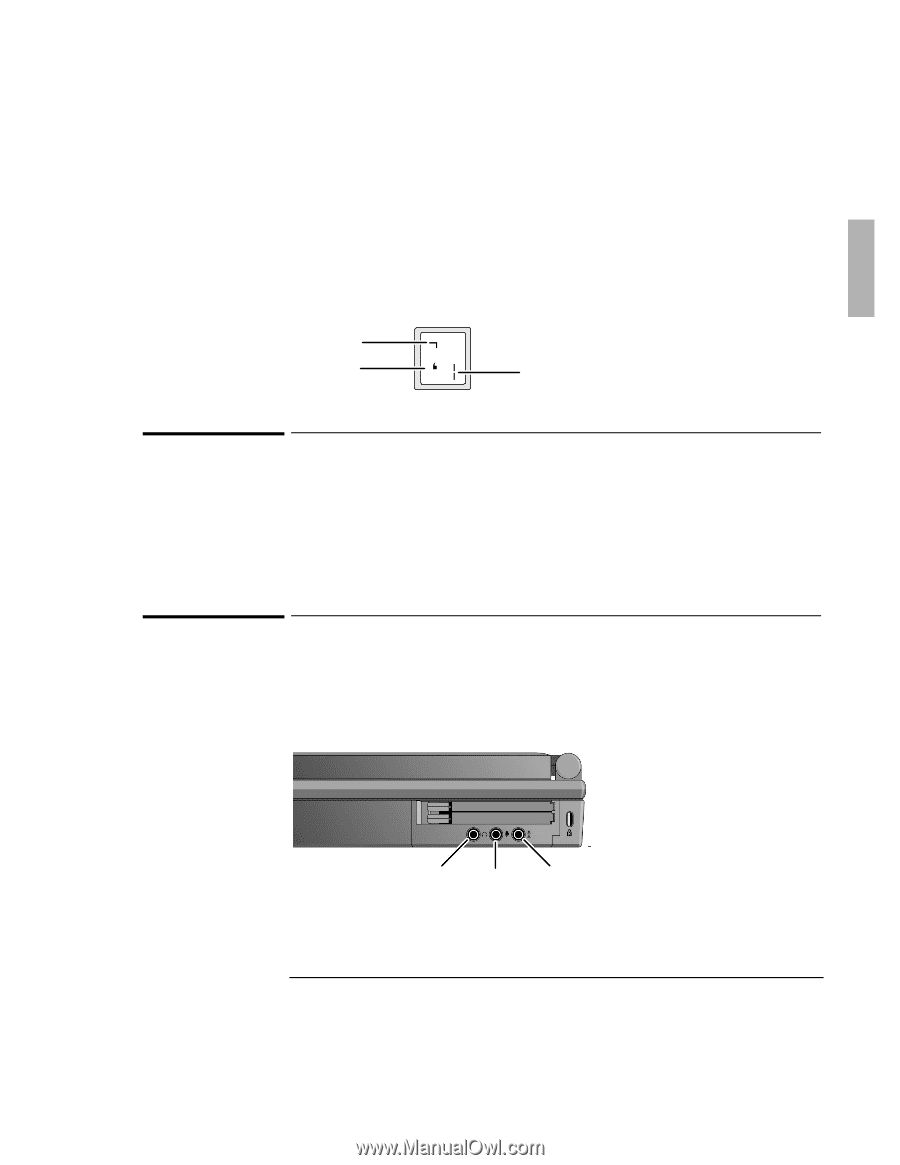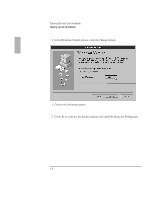HP OmniBook 2000 HP OmniBook 2000 - Installation and Setup Guides - Page 19
To adjust the speaker volume, To connect a microphone, speakers, or headphones - 5700
 |
View all HP OmniBook 2000 manuals
Add to My Manuals
Save this manual to your list of manuals |
Page 19 highlights
Starting Out with Your OmniBook A tour of the OmniBook Alt Gr key If your keyboard has an Alt Gr key to the right of the spacebar, you hold that key to type the characters printed at the bottom-right corners of keys. For keys that have four characters, hold SHIFT and Alt GR to type the upper-right characters. Shift Unshifted Alt Gr To adjust the speaker volume All OmniBook 2000/5700 models support Sound Blaster compatible sound. The easiest way to adjust the speaker volume is to use the built in Fn key combinations. • Hold down Fn and press F8 or F9 as needed to gradually decrease or increase the maximum volume. To connect a microphone, speakers, or headphones Your OmniBook has a built-in microphone above the keyboard and two stereo speakers. You can also plug in an external microphone, external speakers or headphones, and a stereo input source-such as a CD player. Headphones Microphone Stereo input When you plug in an external microphone, the built-in microphone turns off. When you plug in stereo speakers or headphones, the built-in speakers turn off. 1-11