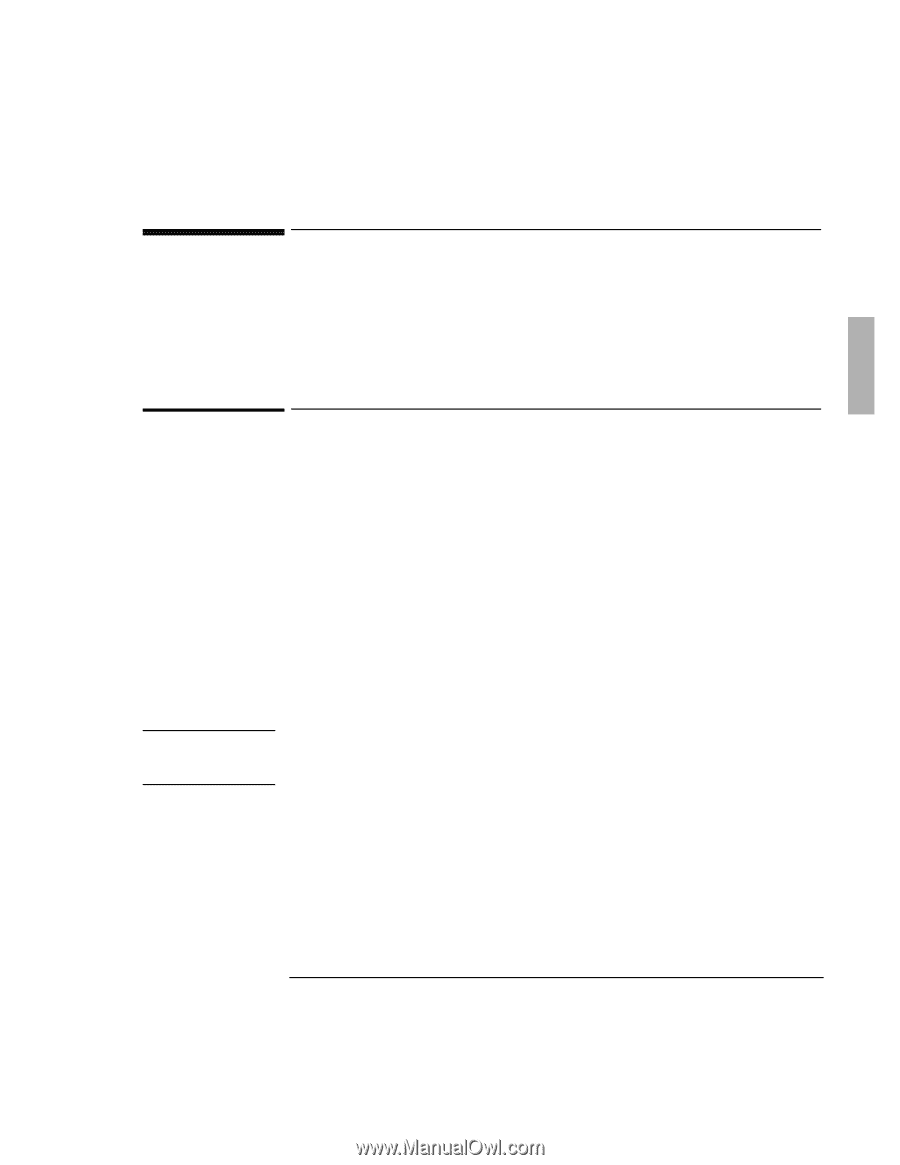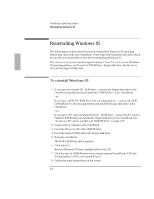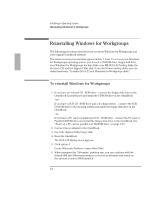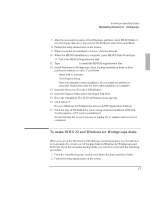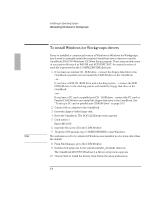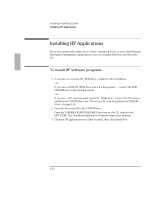HP OmniBook 2000 HP OmniBook 2000 - Installation and Setup Guides - Page 49
Installing Windows NT or OS/2 Warp
 |
View all HP OmniBook 2000 manuals
Add to My Manuals
Save this manual to your list of manuals |
Page 49 highlights
Installing an Operating System Installing Windows NT or OS/2 Warp CAUTION Installing Windows NT or OS/2 Warp You provide the software to install these alternate operating systems. See the Corporate Evaluator's Guide at our Website for complete information on installing these operating systems, as well as how to configure the OmniBook in a corporate, networked environment. To install Windows NT or OS/2 Warp You will need OmniBook-specific drivers. The drivers for alternate operating systems are located • On the Recovery CD ROM, under OMNIBOOK\DRIVERS. • On the OmniBook's hard drive under C:\OMNIBOOK\DRIVERS. • On our Website at http://www.hp.com/go/omnibook . This site contains the latest updates of software drivers. Different versions of an operating system require different drivers, so make sure to select the appropriate driver The equipment you need are the OmniBook, its ac adapter, a floppy disk drive, and a CD-ROM drive (preferably SCSI-type). You also need the Support Utility floppy disk. If you have a docking system, you can leave the OmniBook docked during most of this procedure. Before you start installing a new operating system, make sure the drivers you need will be accessible after the installation . Copy them from the web site or the hard drive to a floppy disk, or use the Recovery CD with a CD -ROM drive. 2-9