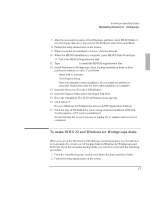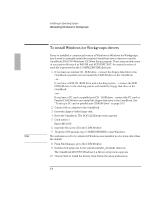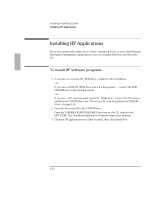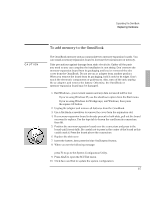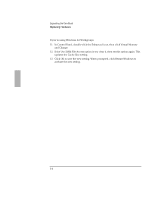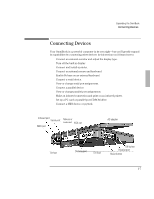HP OmniBook 2000 HP OmniBook 2000 - Installation and Setup Guides - Page 52
This describes procedures to expand or update the capabilities of your, OmniBook, including
 |
View all HP OmniBook 2000 manuals
Add to My Manuals
Save this manual to your list of manuals |
Page 52 highlights
Expanding the OmniBook This chapter describes procedures to expand or update the capabilities of your OmniBook, including: ♦ Replacing internal hardware. ♦ Connecting external devices. 3-2

3-2
Expanding the OmniBook
This chapter describes procedures to expand or update the capabilities of your
OmniBook, including:
♦
Replacing internal hardware.
♦
Connecting external devices.