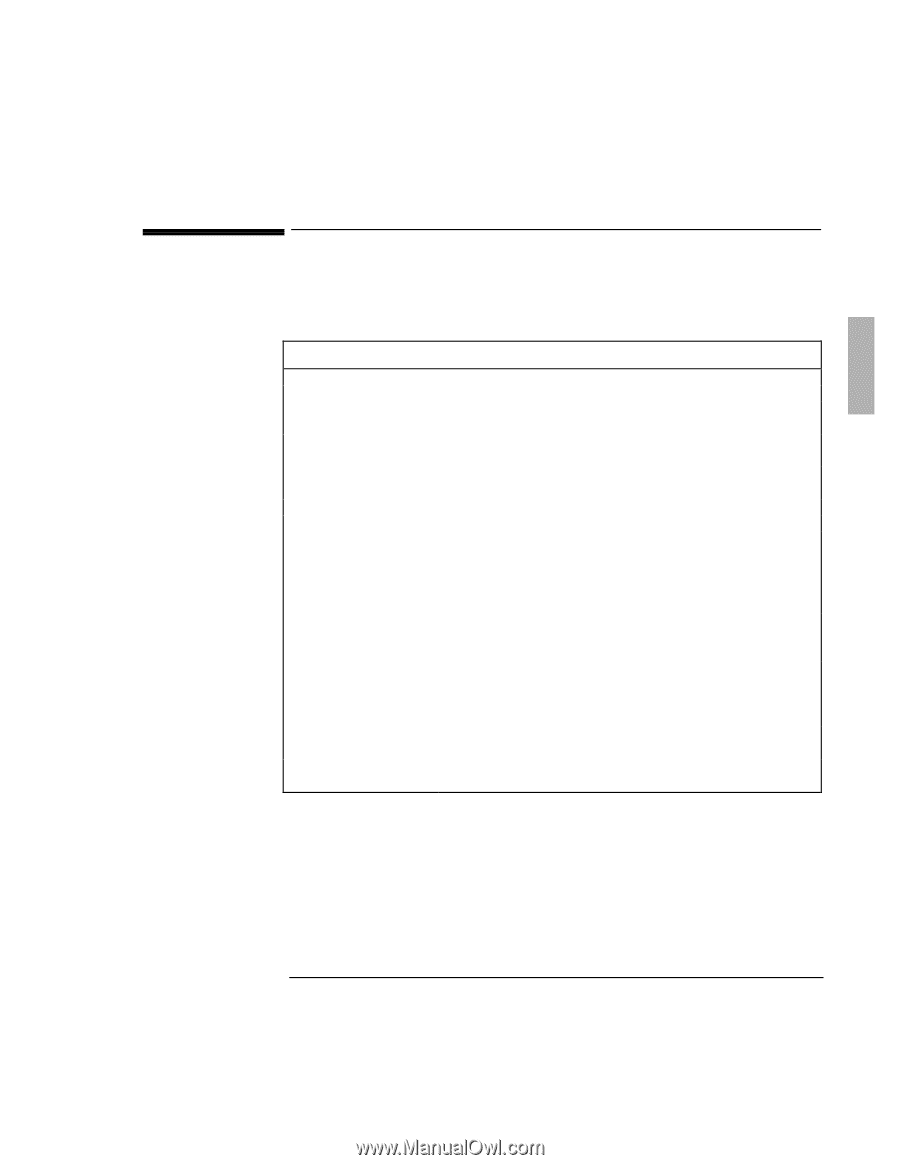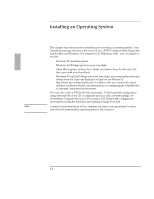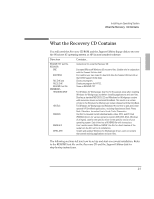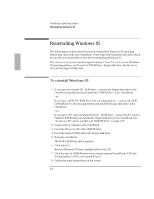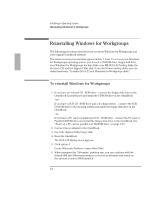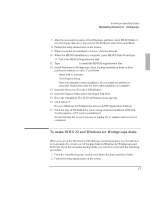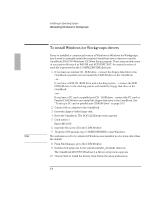HP OmniBook 2000 HP OmniBook 2000 - Installation and Setup Guides - Page 43
What the Recovery CD Contains - video driver
 |
View all HP OmniBook 2000 manuals
Add to My Manuals
Save this manual to your list of manuals |
Page 43 highlights
Installing an Operating System What the Recovery CD Contains What the Recovery CD Contains You will need the Recovery CD-ROM and the Support Utilities floppy disk to recover the Windows 95 operating system or HP factory-installed software. Directory Contains... README.TXT text file RECOVER\ ENC BOOTDISK FILE.CHK and FILE32.CHK README text file OMNIBOOK\ HPADDON.WFW HPUTILS DRIVERS MANUALS WFW_DRV Instructions for using the Recovery CD. Encrypted Microsoft Windows 95 recovery files. (Usable only in conjunction with the Support Utilities disk.) For creating your own copy of a boot disk (like the Support Utilities disk or the FAT32 Support Utility disk). Checksum program. Checksum program for FAT32. Same as README.TXT For Windows for Workgroups: Use this for the easiest setup after installing Windows for Workgroups, but before installing applications and user files. Overlays a standard MD-DOS 6.22 and Windows for Workgroups system with necessary drivers and optional OmniBook. This results in a system similar to the Windows for Workgroups system shipped with the OmniBook. For Windows for Workgroups and Windows 95: Use this to pick and install optional HP OmniBook applications, including Appointment Book, Phone Book, Calculator, the online User's Guide, Tools, Diagnostics. Use this to manually install individual audio, video, SCSI, and PC-Card (PCMCIA) drivers for various operating systems (MS-DOS, OS/2, Windows of all types). Look for the specific driver for the specific version of your operating system. Each driver has a README file with instructions. User's guides under \W95 and \WFW. Use this for direct viewing of the guide from the CD, not for its installation. Installs and updates Windows for Workgroups drivers, even on systems that contain existing applications and user files. The following sections tell you how to set up and start a recovery installation. Refer to the README text file on the Recovery CD and the Support Utilities disk for step-by-step instructions. 2-3