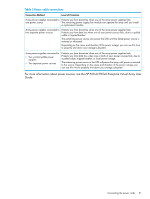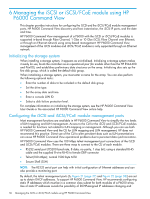HP P6300 HP P6300/P6500 EVA Installation Guide (5697-2485, September 2013) - Page 31
HP P63x0/P65x0 Enterprise Virtual Array User, Guide, Table 3 Power cable connections - user guide
 |
View all HP P6300 manuals
Add to My Manuals
Save this manual to your list of manuals |
Page 31 highlights
Table 3 Power cable connections Connection Method Level of Protection Array power supplies connected to Protects you from downtime when one of the array power supplies fails. one power source The remaining power supply/fan module can operate the array until you install a replacement module. Array power supplies connected to Protects you from downtime when one of the array power supplies fails. two separate power sources Protects you from data loss when one of your power sources fails, due to a pulled cable or tripped breaker. The remaining power source can power the EVA until the failed power source is restored or relocated. Depending on the cause and duration of the power outage, you can use this time to properly shut down your storage subsystem. Array power supplies connected to: Protects you from downtime when one of the array power supplies fails. • Two uninterruptible power supplies Protects you from data loss when one or both of your power sources fails, due to a pulled cable, tripped breaker, or local power outage. • Two separate power sources The remaining power source or the UPS will power the array until power is restored to the source. Depending on the cause and duration of the power outage, you can use this time to properly shut down your storage subsystem. For more information about power sources, see the HP P63x0/P65x0 Enterprise Virtual Array User Guide. Connecting the power cords 31