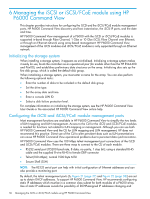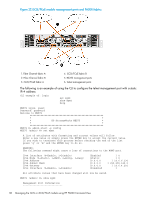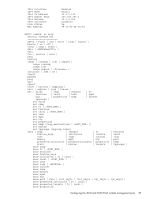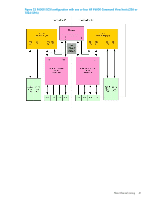HP P6300 HP P6300/P6500 EVA Installation Guide (5697-2485, September 2013) - Page 40
Fibre Channel zoning
 |
View all HP P6300 manuals
Add to My Manuals
Save this manual to your list of manuals |
Page 40 highlights
show rpcinfo show snmp show stats show system show targets [ fc | iscsi ] show vpgroups [vpgroup index] shutdown target [ add | rm ] targetmap [ add | rm ] traceroute iSCSI Server Connectivity Command Set lunmask [ add | rm ] show [initiators_lunmask | lunmask ] show initiators_lunmask show lunmask Once you have established initial connectivity with the iSCSI or iSCSI/FCoE module management ports, HP recommends that you verify the iSCSI or iSCSI/FCoE modules are in a defined state (before using HP P6000 Command View and beginning a new configuration). To do this, use the iSCSI and iSCSI/FCoE CLI to reset default factory settings or mappings. This will clear IP addresses that were set and requires a reboot. The following is an example of resetting factory settings and mappings on the iSCSI module: CLI example of: login reset [ factory | mappings ] reboot MEZ50 login: guest Password: password Welcome to MEZ50 * * * HP StorageWorks MEZ50 * * * MEZ50 #> admin start -p config MEZ50 #> reset factory Are you sure you want to restore to factory default settings (y/n): y Please reboot the System for the settings to take affect. MEZ50 #> reboot Are you sure you want to reboot the System (y/n): y System will now be rebooted... Note: The CLI reset factory operation returns the management port IP address to the DHCP mode and clears all other persistent settings. Or MEZ50 (admin) #> reset mappings Are you sure you want to reset the mappings in the system (y/n): y Please reboot the System for the settings to take affect. MEZ50 (admin) #> reboot Are you sure you want to reboot the System (y/n): y System will now be rebooted... Note: The CLI reset mappings operation only clears user defined LUN mappings, and does not alter other persistent data such as IP addresses. Fibre Channel zoning The iSCSI and iSCSI/FCoE modules are directly attached to the array controllers through Fibre Channel ports (Figure 23 (page 41) and Figure 24 (page 42)), therefore, there are no Fibre Channel zoning requirements for iSCSI connectivity to the P63x0/P65x0 EVA. HP P6000 Command View instantiates host objects which contain Fibre Channel ports, with consideration of multipath LUN presentation through both controllers. If you are implementing FCoE connectivity, zoning the FCoE storage target port WWNs from the iSCSI/FCoE modules is managed through the converged fabric switch. 40 Managing the iSCSI or iSCSI/FCoE module using HP P6000 Command View