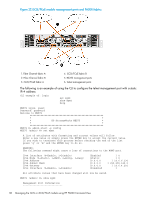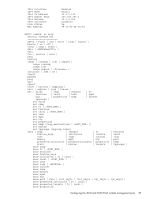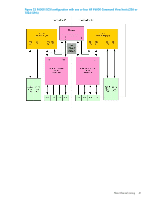HP P6300 HP P6300/P6500 EVA Installation Guide (5697-2485, September 2013) - Page 43
IMPORTANT, iSCSI Controller Mgmt Port properties
 |
View all HP P6300 manuals
Add to My Manuals
Save this manual to your list of manuals |
Page 43 highlights
When discovery is complete, the iSCSI or iSCSI/FCoE modules will be listed under iSCSI Devices (Figure 26 (page 43)). The modules are listed as iSCSI Controller 01 and iSCSI Controller 02. Select a controller to display the iSCSI Controller Properties window. Select the Mgmt Port tab to configure the telnet management port IP addresses to a common class subnet and to configure other settings. The telnet management port can be configured using IPv4 and IPv6 addressing. NOTE: HP recommends setting static IP addresses in a common class subnet on the telnet management ports for consistent connectivity and to support peer pairing for persistent reservations. If an iSCSI controller pairing failure is displayed in HP P6000 Command View, use the following CLI commands to help repair the issue and possibly avoid having to remove the controller and rediscover the controller actions: • show peers • peer rm • peer add IMPORTANT: If either P63x0/P65x0 controller is down or halted, you cannot modify the existing iSCSI or iSCSI/FCoE module LUN presentations in HP P6000 Command View. Figure 26 iSCSI Controller Mgmt Port properties The iSCSI modules are configured as one instantiated host-both Fibre Channel ports from each iSCSI module (as illustrated in Figure 22 (page 38)) and as iSCSI MPX hosts in the Hosts folder (Figure 27 (page 44)). The Fibre Channel ports associated with each iSCSI host come from the IEEE format 5 HP-registered MAC addresses and represent the WWNs of the FC ports of the iSCSI modules. The iSCSI/FCoE modules are configured as four instantiated hosts-two Fibre Channel ports from each module (as illustrated in Figure 24 (page 42)) and as iSCSI MPX hosts 01, 02, 03, and 04 (Figure 28 (page 44), Figure 29 (page 45), Figure 30 (page 45), and Figure 31 (page 45)). The Fibre Channel ports associated with each iSCSI/FCoE host come from the IEEE format 2 HP-registered MAC addresses and represent N-port ID virtualization (NPIV) functionality called Virtual Port Groups (VPG). The iSCSI module does not support VPGs. HP P6000 Command View discovery 43