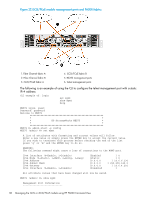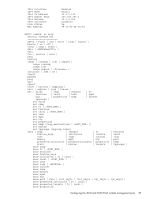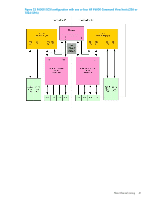HP P6300 HP P6300/P6500 EVA Installation Guide (5697-2485, September 2013) - Page 42
HP P6000 Command View discovery, Hardware > iSCSI Devices, Discover iSCSI Devices, Add iSCSI Device
 |
View all HP P6300 manuals
Add to My Manuals
Save this manual to your list of manuals |
Page 42 highlights
Figure 24 P6000 iSCSI configuration with four HP P6000 Command View hosts (1024 LUNs) HP P6000 Command View discovery The iSCSI and iSCSI/FCoE module FC ports are logged in to the array when the controllers are powered on and in an active state. Now you can use HP P6000 Command View to perform device discovery of the array and modules. In the Navigation pane, select Hardware > iSCSI Devices. The iSCSI Devices Folder Properties window opens. Click Discover iSCSI Devices or, to specify the IP addresses, click Add iSCSI Device (Figure 25 (page 42)). Figure 25 iSCSI device folder properties 42 Managing the iSCSI or iSCSI/FCoE module using HP P6000 Command View

Figure 24 P6000 iSCSI configuration with four HP P6000 Command View hosts (1024 LUNs)
HP P6000 Command View discovery
The iSCSI and iSCSI/FCoE module FC ports are logged in to the array when the controllers are
powered on and in an active state. Now you can use HP P6000 Command View to perform device
discovery of the array and modules. In the Navigation pane, select
Hardware > iSCSI Devices
. The
iSCSI Devices Folder Properties window opens. Click
Discover iSCSI Devices
or, to specify the IP
addresses, click
Add iSCSI Device
(
Figure 25 (page 42)
).
Figure 25 iSCSI device folder properties
42
Managing the iSCSI or iSCSI/FCoE module using HP P6000 Command View