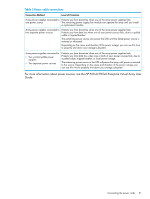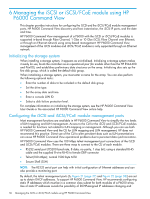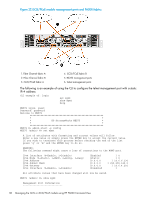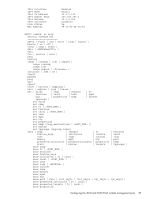HP P6300 HP P6300/P6500 EVA Installation Guide (5697-2485, September 2013) - Page 35
Installing Fibre Channel drivers, drivers. Older PSPs will not have current drivers
 |
View all HP P6300 manuals
Add to My Manuals
Save this manual to your list of manuals |
Page 35 highlights
Installing Fibre Channel drivers If you are using Windows, use the ProLiant Service Pack (PSP) to install the applicable Fibre Channel drivers. Older PSPs will not have current drivers, so ensure your driver version are current. For other operating systems, load the drivers as directed in "Configuring application servers" in the HP P63x0/P65x0 Enterprise Virtual Array User Guide. Installing Fibre Channel drivers 35

Installing Fibre Channel drivers
If you are using Windows, use the ProLiant Service Pack (PSP) to install the applicable Fibre Channel
drivers. Older PSPs will not have current drivers, so ensure your driver version are current.
For other operating systems, load the drivers as directed in “Configuring application servers” in
the
HP P63x0/P65x0 Enterprise Virtual Array User Guide
.
Installing Fibre Channel drivers
35