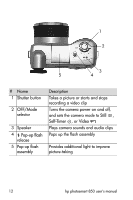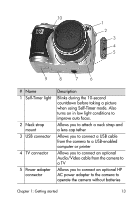HP Photosmart 850 HP Photosmart 850 digital camera - (English) User Guide - Page 10
Camera parts
 |
View all HP Photosmart 850 manuals
Add to My Manuals
Save this manual to your list of manuals |
Page 10 highlights
Camera parts 12 13 14 15 16 1 11 2 10 3 9 8 76 5 4 # Name Description 1 Neck strap mount Allows you to attach a neck strap (a mount is on each side of camera) 2 Power/Memory light Solid green-camera is on Blinking green-camera is off and is charging the batteries Blinking red-camera has insufficient power and is shutting down Solid amber-camera is reading from or writing to the memory card 3 Memory card door Allows access to insert or remove the memory card 4 Menu/OK button Allows you to display the Capture and Playback menus and to select menu options 10 hp photosmart 850 user's manual
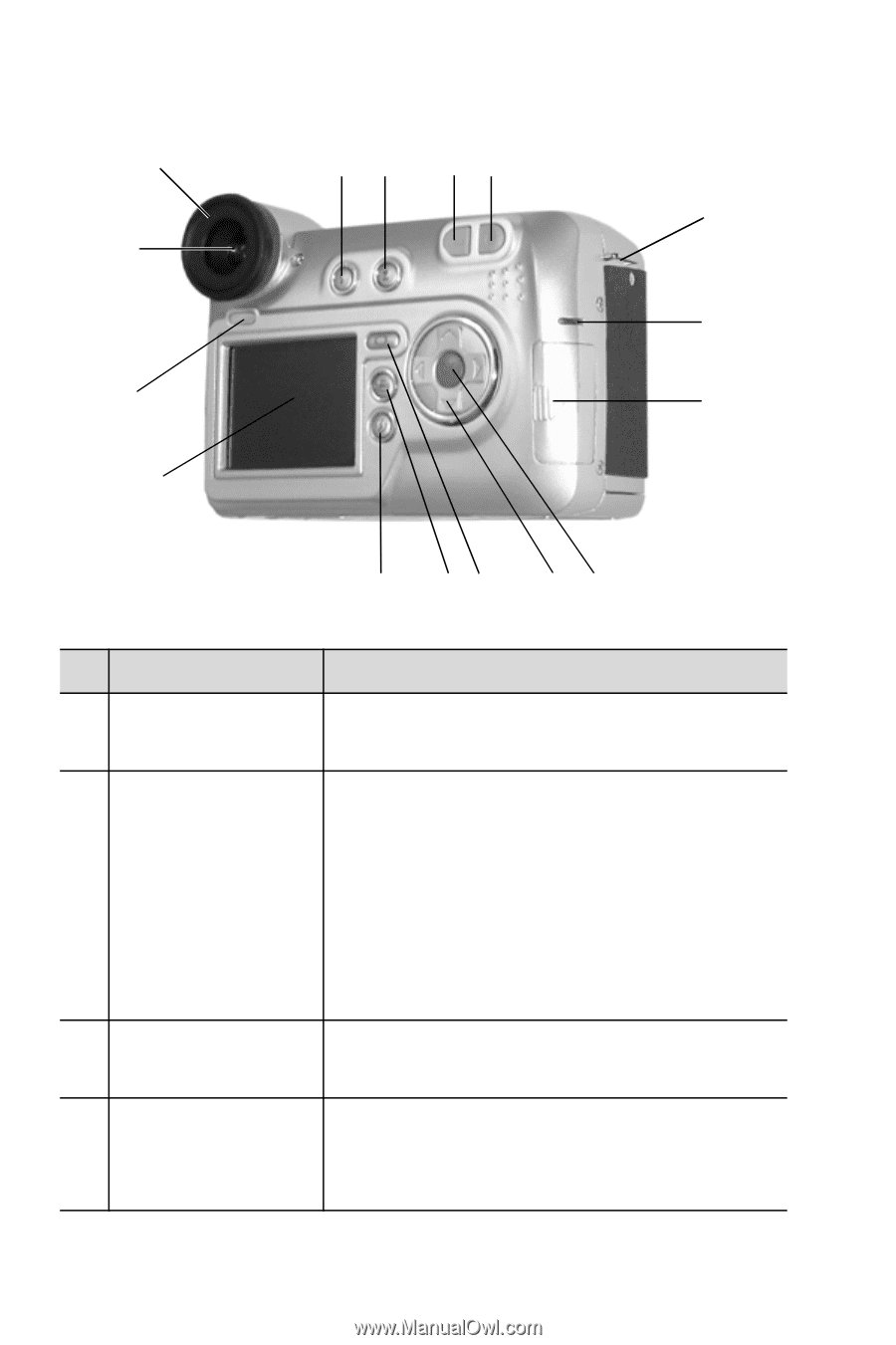
10
hp photosmart 850 user’s manual
Camera parts
#
Name
Description
1
Neck strap
mount
Allows you to attach a neck strap (a
mount is on each side of camera)
2
Power/Memory
light
Solid green
—camera is on
Blinking green
—camera is off and is
charging the batteries
Blinking red
—camera has insufficient
power and is shutting down
Solid amber
—camera is reading from
or writing to the memory card
3
Memory card
door
Allows access to insert or remove the
memory card
4
Menu/OK
button
Allows you to display the
Capture
and
Playback
menus and to select
menu options
1
2
3
4
5
6
7
8
9
10
11
12
13 14
15 16