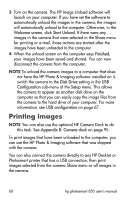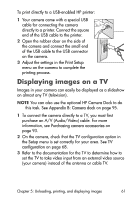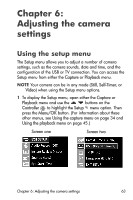HP Photosmart 850 HP Photosmart 850 digital camera - (English) User Guide - Page 65
Instant review, Camera sounds, Setup, seconds.
 |
View all HP Photosmart 850 manuals
Add to My Manuals
Save this manual to your list of manuals |
Page 65 highlights
Instant review This Setup menu option allows you to set how long Instant Review is displayed on the active display after you take a picture. This option also allows you to turn Instant Review off. The default setting is to display Instant Review for 4 seconds. For more information, see Using instant review on page 25. Camera sounds Camera sounds are the sounds that the camera makes when you turn it on, press a button, or take a picture. Camera sounds are not the audio sounds recorded with images or video clips. This Setup menu option allows you to set the volume level of the camera sounds, or turn camera sounds off. The default Camera Sounds setting is Low. Chapter 6: Adjusting the camera settings 65

Chapter 6: Adjusting the camera settings
65
Instant review
This
Setup
menu option allows you to
set how long
Instant Review
is
displayed on the active display after
you take a picture. This option also
allows you to turn
Instant Review
off.
The default setting is to display
Instant Review
for
4 seconds.
For more information, see
Using instant review
on page 25.
Camera sounds
Camera sounds are the sounds that the camera makes when
you turn it on, press a button, or take a picture. Camera sounds
are not the audio sounds recorded with images or video clips.
This
Setup
menu option allows you
to set the volume level of the camera
sounds, or turn camera sounds off.
The default
Camera Sounds
setting
is
Low
.