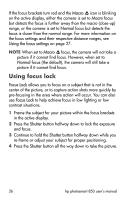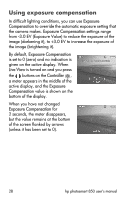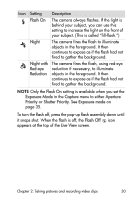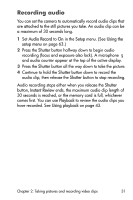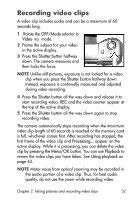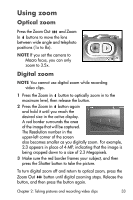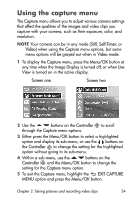HP Photosmart 850 HP Photosmart 850 digital camera - (English) User Guide - Page 31
Recording audio, Audio Record, Setup, Using the, setup menu, Shutter, Instant Review, Playback
 |
View all HP Photosmart 850 manuals
Add to My Manuals
Save this manual to your list of manuals |
Page 31 highlights
Recording audio You can set the camera to automatically record audio clips that are attached to the still pictures you take. An audio clip can be a maximum of 30 seconds long. 1 Set Audio Record to On in the Setup menu. (See Using the setup menu on page 63.) 2 Press the Shutter button halfway down to begin audio recording (focus and exposure also lock). A microphone and audio counter appear at the top of the active display. 3 Press the Shutter button all the way down to take the picture. 4 Continue to hold the Shutter button down to record the audio clip, then release the Shutter button to stop recording. Audio recording stops either when you release the Shutter button, Instant Review ends, the maximum audio clip length of 30 seconds is reached, or the memory card is full, whichever comes first. You can use Playback to review the audio clips you have recorded. See Using playback on page 43. Chapter 2: Taking pictures and recording video clips 31