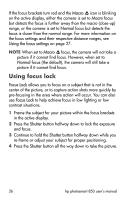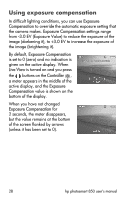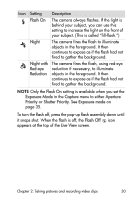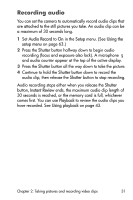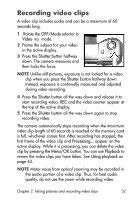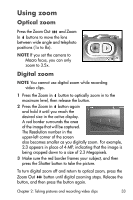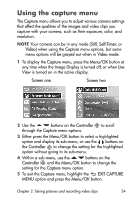HP Photosmart 850 HP Photosmart 850 digital camera - (English) User Guide - Page 29
Using the pop-up flash, pop-up flash, Flash, Auto with, Red-eye, Reduction
 |
View all HP Photosmart 850 manuals
Add to My Manuals
Save this manual to your list of manuals |
Page 29 highlights
Using the pop-up flash NOTE You cannot use the flash while recording video clips. The flash on your camera is turned off and the flash will not fire until you manually pop it up by sliding the pop-up flash release on top of the camera. When the flash is popped-up, it begins to charge and is automatically set to the Auto flash setting. To change the flash setting, press the Flash button on the back of the camera until the desired setting appears on the active display. The following table describes the different flash settings. NOTE If you change the flash setting, the camera will remain in that setting until you change it or turn off the camera. Icon Setting Description A Auto The camera measures light and uses the flash if necessary. A Auto with The camera measures light and uses the Red-eye flash with red-eye reduction if necessary. Reduction Chapter 2: Taking pictures and recording video clips 29