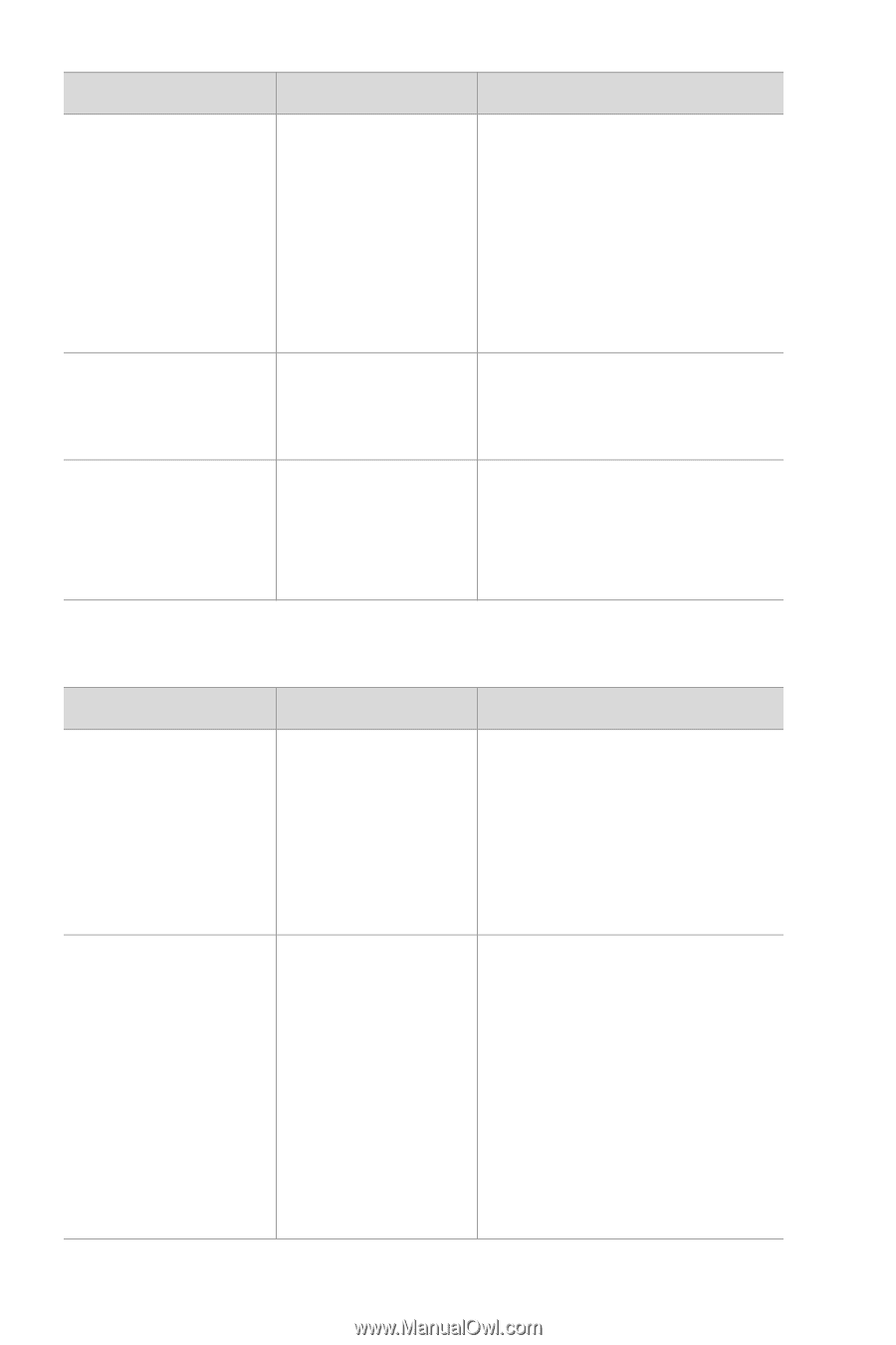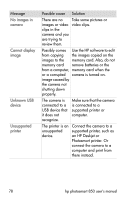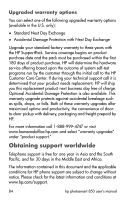HP Photosmart 850 HP Photosmart 850 digital camera - (English) User Guide - Page 80
Error messages on the computer, the Share Menu - firmware
 |
View all HP Photosmart 850 manuals
Add to My Manuals
Save this manual to your list of manuals |
Page 80 highlights
Message Possible cause Solution Printer is out of paper Your printer is out of paper. If OK is visible on the Image Display, load paper and then press the Menu/ OK button on the camera. Otherwise, load paper, and then press OK or Continue on your printer. Printing canceled The print job has Press the Menu/OK button been canceled. on the camera. Complete the print request again. Any error code numbers that appear The camera may Turn the camera off and have a hardware then on again. If the or firmware problem persists, call HP problem. Support (see page 82). Error messages on the computer Message Connection between the imaging device and computer failed The software cannot retrieve the Share Menu information from your camera Possible cause Solution The camera might be connected to a computer through a USB hub. Try connecting the camera directly to the computer, or disconnect other devices attached to the USB hub. The computer Either install a memory needs to write card, make room on the files to the memory card, or unlock it. memory card during HP Instant Share setup, but the memory card is either missing, full, or locked. 80 hp photosmart 850 user's manual