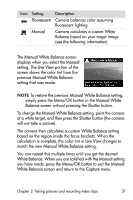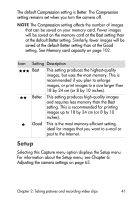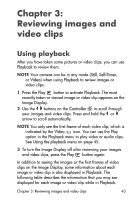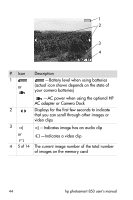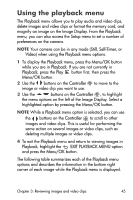HP Photosmart 850 HP Photosmart 850 digital camera - (English) User Guide - Page 40
Resolution, Compression, can be saved on your memory card. Fewer images will - 4 1 megapixel
 |
View all HP Photosmart 850 manuals
Add to My Manuals
Save this manual to your list of manuals |
Page 40 highlights
Resolution This Capture menu option allows you to set the resolution (number of pixels) at which your images will be captured. The default Resolution setting is 4MP - 2272 x 1712. The Resolution setting remains set when you turn the camera off. NOTE The Resolution setting automatically changes when you are using digital zoom. At the default 4MP - 2272 x 1712 pixels (4 Megapixels) setting, the captured image will be full size. At the 1MP - 1136 x 848 pixels (1 Megapixel) setting, the image will be 1/4 size. NOTE The Resolution setting affects the number of images that can be saved on your memory card. Fewer images will be saved on the memory card at the default, higher Resolution setting of 4MP - 2272 x 1712 than at the lower Resolution setting of 1MP - 1136 x 848. See Memory card capacity on page 102. Compression This Capture menu option allows you to set how much JPEG compression your images will have. The camera has three compression settings: Best, Better, and Good. Chapter 2: Taking pictures and recording video clips 40