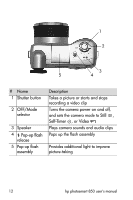HP Photosmart 850 HP Photosmart 850 digital camera - (English) User Guide - Page 7
Unloading, printing, and displaying images ..59, Adjusting the camera settings .. .63 - problem
 |
View all HP Photosmart 850 manuals
Add to My Manuals
Save this manual to your list of manuals |
Page 7 highlights
Chapter 5: Unloading, printing, and displaying images . . .59 Unloading to a computer 59 Printing images 60 Displaying images on a TV 61 Chapter 6: Adjusting the camera settings 63 Using the setup menu 63 Audio record 64 Instant review 65 Camera sounds 65 Eye-Start 66 Date & time 66 USB configuration 67 TV configuration 68 Language 68 Chapter 7: Troubleshooting and support 69 Problems and solutions 69 Error messages 75 Getting assistance 82 Finding help on the web 82 HP product support 82 HP photosmart website 82 HP accessibility website 82 Contacting hp customer support 82 How hp can help 82 Before you call 83 Obtaining support in the United States 83 Free telephone support for one year 83 After the first year 83 Upgraded warranty options 84 Obtaining support worldwide 84