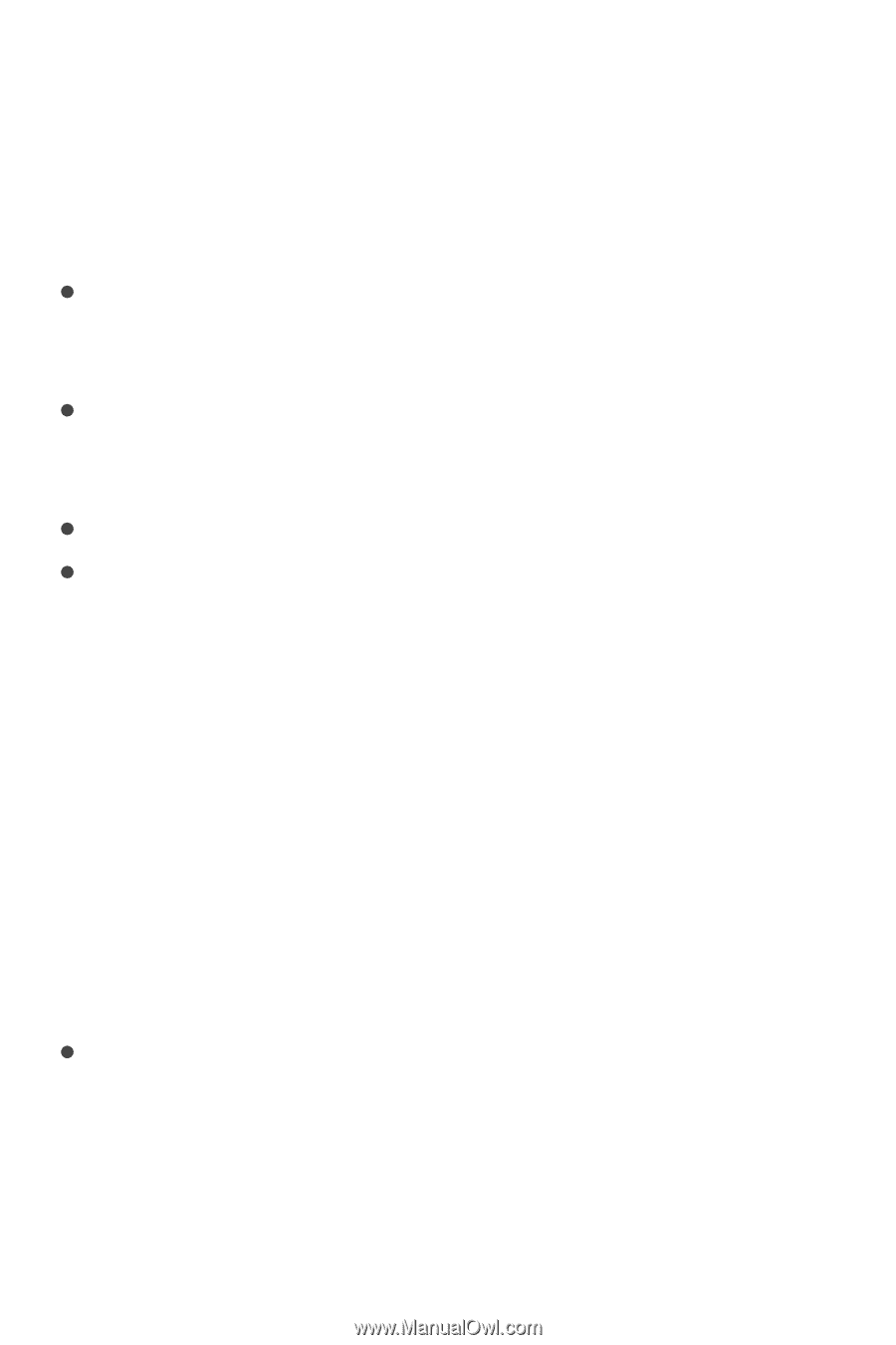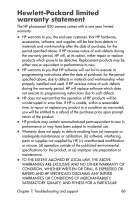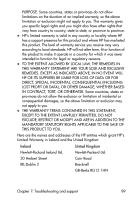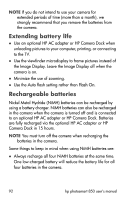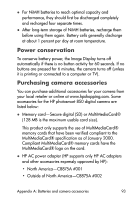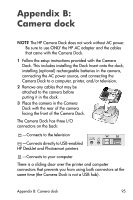HP Photosmart 850 HP Photosmart 850 digital camera - (English) User Guide - Page 92
Extending battery life, Rechargeable batteries
 |
View all HP Photosmart 850 manuals
Add to My Manuals
Save this manual to your list of manuals |
Page 92 highlights
NOTE If you do not intend to use your camera for extended periods of time (more than a month), we strongly recommend that you remove the batteries from the camera. Extending battery life z Use an optional HP AC adapter or HP Camera Dock when unloading pictures to your computer, printing, or connecting to the TV. z Use the viewfinder microdisplay to frame pictures instead of the Image Display. Leave the Image Display off when the camera is on. z Minimize the use of zooming. z Use the Auto flash setting rather than Flash On. Rechargeable batteries Nickel Metal Hydride (NiMH) batteries can be recharged by using a battery charger. NiMH batteries can also be recharged in the camera when the camera is turned off and is connected to an optional HP AC adapter or HP Camera Dock. Batteries are fully recharged via the optional HP AC adapter or HP Camera Dock in 15 hours. NOTE You must turn off the camera when recharging the batteries in the camera. Some things to keep in mind when using NiMH batteries are: z Always recharge all four NiMH batteries at the same time. One low-charged battery will reduce the battery life for all four batteries in the camera. 92 hp photosmart 850 user's manual