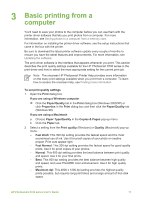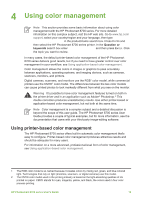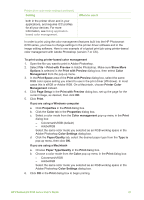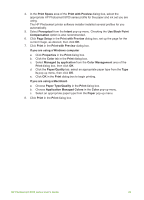HP Photosmart 8700 User's Guide - Page 24
Printer driver color mode settings, Colorsmart/sRGB, Adobe RGB, Adobe RGB 1998, Managed by Application - driver mac
 |
View all HP Photosmart 8700 manuals
Add to My Manuals
Save this manual to your list of manuals |
Page 24 highlights
Chapter 4 Printer driver color mode settings Setting When to use it Colorsmart/sRGB ● When your digital camera, scanner, Most imaging devices, such as monitors, or image editing software is set to cameras, and scanners, normally use sRGB sRGB. The printer is also set to ● For the easiest, most basic form of Colorsmart/sRGB by default. When set color management to this mode, the printer converts colors ● When you are not using ICC profiles from sRGB to the printer's ink colors. Tip You should not have the printer set to this mode if you are also using ICC profiles and your application to manage color. This can result in decreased color fidelity since the colors are converted twice-first by the application and then by the printer. Adobe RGB or Adobe RGB (1998) ● When your digital camera, scanner, You can set some imaging devices to or image editing software is set to Adobe RGB, an enhanced version of the Adobe RGB sRGB color space, developed for high- ● For high-quality digital photography fidelity digital photography. When set to ● When you are not using ICC profiles this mode, the printer converts colors from Adobe RGB to the printer's ink colors. Tip You should not have the printer set to this mode if you are also using ICC profiles and your application to manage color. This can result in decreased color fidelity since the colors are converted twice-first by the application and then by the printer. Managed by Application (Windows) ● Application Managed Colors (Mac OS) ● When set to this mode, the printer does not do any color management. Application-based color management ● lets image editing software handle color conversions from image color space to the printer ink colors. The conversion takes place in the image-editing software. Using application-based color management involves changing settings When you want to use ICC profiles When you want to use the color management features of imaging editing software, such as Adobe Photoshop For the greatest level of control over color quality 20 HP Photosmart 8700 series