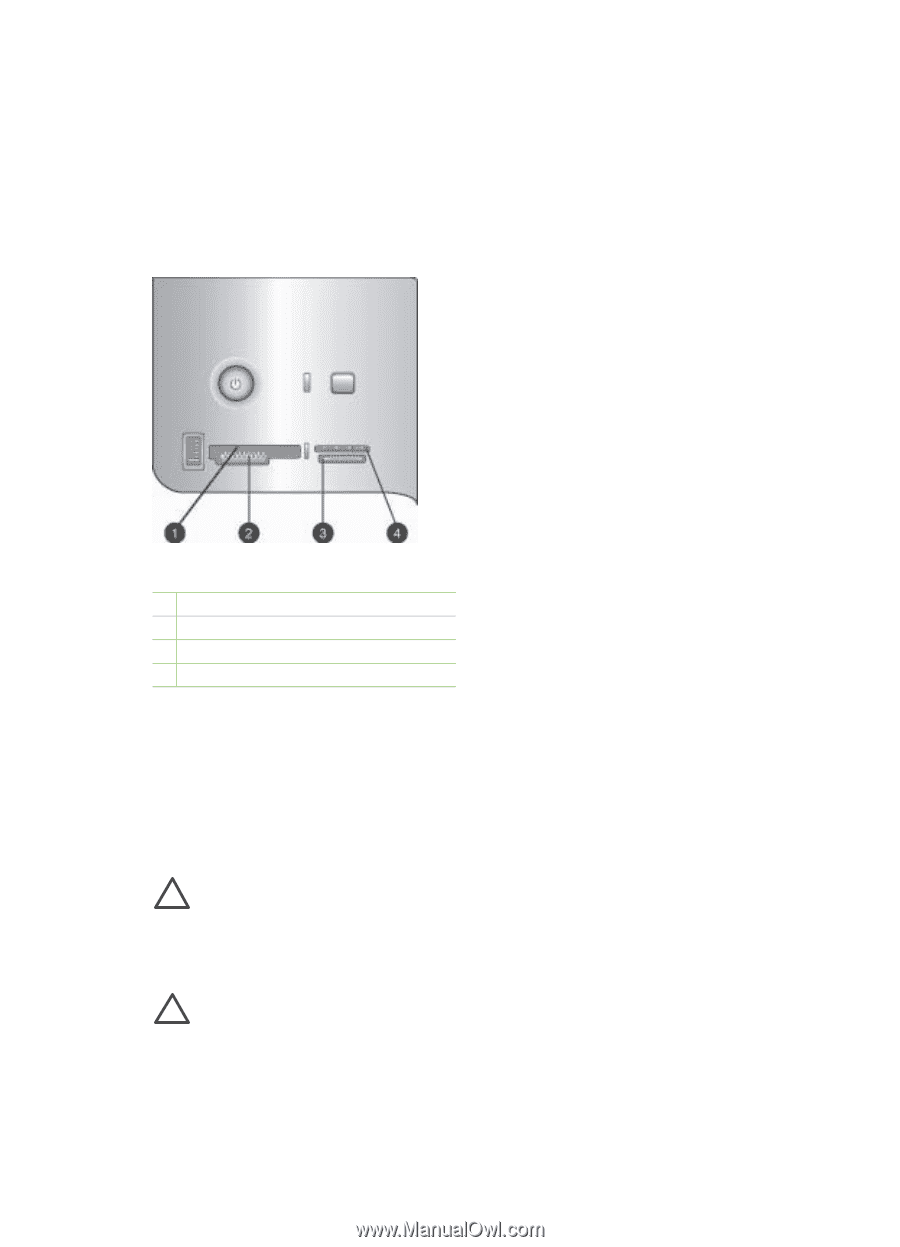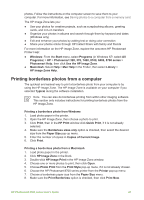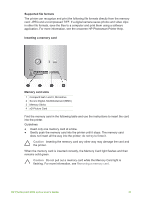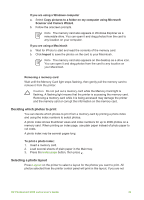HP Photosmart 8700 User's Guide - Page 35
Inserting a memory card, Caution - not printing correctly
 |
View all HP Photosmart 8700 manuals
Add to My Manuals
Save this manual to your list of manuals |
Page 35 highlights
Supported file formats The printer can recognize and print the following file formats directly from the memory card: JPEG and uncompressed TIFF. If a digital camera saves photos and video clips in other file formats, save the files to a computer and print them using a software application. For more information, see the onscreen HP Photosmart Printer Help. Inserting a memory card Memory card slots 1 CompactFlash I and II, Microdrive 2 Secure Digital, MultiMediaCard (MMC) 3 Memory Sticks 4 xD-Picture Card Find the memory card in the following table and use the instructions to insert the card into the printer. Guidelines: ● Insert only one memory card at a time. ● Gently push the memory card into the printer until it stops. The memory card does not insert all the way into the printer; do not try to force it. Caution Inserting the memory card any other way may damage the card and the printer. When the memory card is inserted correctly, the Memory Card light flashes and then remains solid green. Caution Do not pull out a memory card while the Memory Card light is flashing. For more information, see Removing a memory card. HP Photosmart 8700 series User's Guide 31