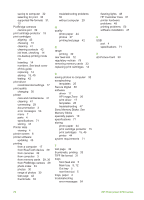HP Photosmart 8700 User's Guide - Page 82
Sony Memory Sticks., HP Image Zone - printer series driver
 |
View all HP Photosmart 8700 manuals
Add to My Manuals
Save this manual to your list of manuals |
Page 82 highlights
saving to computer 32 selecting for print 36 supported file formats 31, 72 PictBridge cameras camera port 39 print cartridge protector 15 print cartridges aligning 43 choosing 13 cleaning 41 cleaning contacts 42 ink level, checking 14 ink-backup printing mode 14 inserting 14 numbers. See back cover of this guide replacing 14 storing 15, 45 testing 42 print driver recommended settings 17 print quality changing 30 printer care and maintenance 41 cleaning 41 connecting 29 documentation 3 error messages 54 menu 7 parts 4 specifications 71 storing 44 Printer Help viewing 4 printer screen 6 printer software updating 43 printing from a computer 17 from BlueTooth device 29 from cameras 39 from computer 3 from memory cards 29, 30 from PictBridge camera 29 photo index 33 photos 30 range of photos 30 test page 42 thumbnails 33 troubleshooting problems 50 without computer 29 Q quality photo paper 44 photos 37 printing test page 42 R range printing 30 rear feed slot 12 regulatory notices 79 removing memory cards 33 replacing print cartridges 14 S saving photos to computer 32 scrapbooking templates 25 Secure Digital 30 software driver 17 HP Image Zone 26 print driver 17 templates 25 troubleshooting 47 Sony Memory Sticks. See Memory Sticks specialty papers 10 specifications 71 storing photo paper 44 print cartridge protector 15 print cartridges 15, 45 printer 44 system requirements 71 T test page 42 thumbnails, printing 33 TIFF file format 31 trays front feed slot 5 Main tray 5, 12 Out tray 5 rear feed slot 5 trays, paper 4 troubleshooting error messages 54 flashing lights 48 HP Customer Care 61 printer hardware problems 48 printing problems 50 software installation 47 U USB port 4 specifications 71 X xD-Picture Card 30 78 HP Photosmart 8700 series