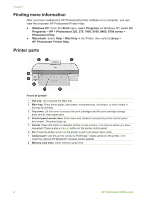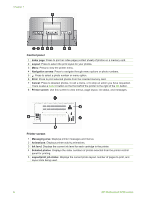Maintaining the supplies
.......................................................................................
44
Storing photo paper
.......................................................................................
45
Handling photo paper
....................................................................................
45
Storing the print cartridges
............................................................................
45
8
Troubleshooting
.................................................................................................
47
Printer software installation problems
...................................................................
47
Printer hardware problems
...................................................................................
48
Printing problems
..................................................................................................
50
Error messages
....................................................................................................
54
Paper errors
..................................................................................................
54
Print cartridge errors
......................................................................................
55
Memory card errors
.......................................................................................
57
Computer printing errors
................................................................................
60
Network errors
...............................................................................................
60
9
HP Customer Care
..............................................................................................
61
HP Customer Care by phone
................................................................................
61
Placing a call
.................................................................................................
64
Return to HP repair service (North America only)
.................................................
64
Additional warranty options
...................................................................................
64
a
Networking
..........................................................................................................
65
Networking basics (Windows and Macintosh)
......................................................
65
Internet connection
........................................................................................
66
Recommended network configurations
.........................................................
66
Ethernet network without Internet access
...............................................
66
Ethernet network with Internet access by dial-up modem
......................
66
Ethernet network with broadband Internet access provided by a
router
......................................................................................................
66
Connecting the printer to the network
...................................................................
66
Installing the printer software on a Windows computer
.........................................
67
Installing the printer software on a Macintosh
.......................................................
69
Using the embedded web server
..........................................................................
70
Printing a network configuration page
..................................................................
70
b
Specifications
.....................................................................................................
71
System requirements
............................................................................................
71
Printer specifications
............................................................................................
71
c
HP Warranty
........................................................................................................
75
Index
...........................................................................................................................
77
2
HP Photosmart 8700 series