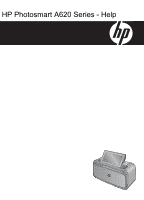Contents
1
HP Photosmart A620 series Help
............................................................................................
5
2
Get started
How do I?
...................................................................................................................................
7
Find more information
................................................................................................................
8
The HP Photosmart at a glance
................................................................................................
9
Control panel buttons and indicator lights
...............................................................................
10
The touch screen and stylus
....................................................................................................
11
Use the touch screen
.........................................................................................................
11
Use the stylus
....................................................................................................................
13
Printer menus
..........................................................................................................................
13
How to use the printer menus
............................................................................................
14
The menus
.........................................................................................................................
15
3
Paper basics
Choose the best paper for the job
...........................................................................................
19
Load your paper
......................................................................................................................
19
4
Print without a computer
Print from a PictBridge-certified camera or device
..................................................................
21
Print from a memory card
........................................................................................................
21
Supported memory cards
..................................................................................................
22
Insert a memory card
.........................................................................................................
22
Print photos from a memory card
......................................................................................
23
Save photos from a memory card to another device
.........................................................
25
Remove a memory card
....................................................................................................
25
Print from a Bluetooth device
..................................................................................................
25
Configure Bluetooth
...........................................................................................................
26
Print photos from a Bluetooth device
.................................................................................
26
Print photos from an iPod
........................................................................................................
27
1