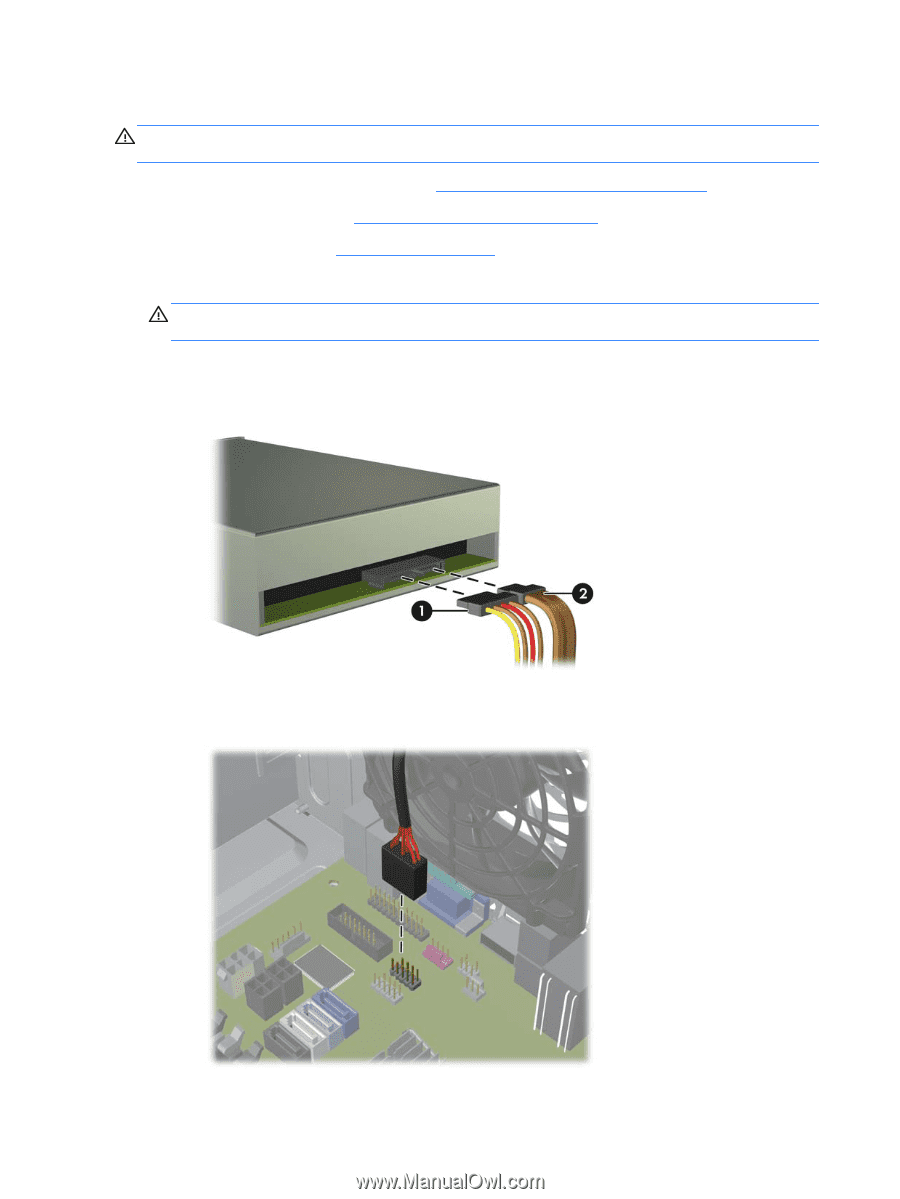HP Pro 6305 Maintenance and Service Guide HP Compaq Pro 6305 Microtower Busine - Page 76
Removing a 5.25-inch or 3.5-inch Drive from a Drive Bay, CAUTION,
 |
View all HP Pro 6305 manuals
Add to My Manuals
Save this manual to your list of manuals |
Page 76 highlights
Removing a 5.25-inch or 3.5-inch Drive from a Drive Bay CAUTION: All removable media should be taken out of a drive before removing the drive from the computer. 1. Prepare the computer for disassembly (Preparation for Disassembly on page 49) 2. Remove the access panel (Computer Access Panel on page 50) 3. Remove the front bezel (Front Bezel on page 51) 4. Disconnect the drive cables, as indicated in the following illustrations. CAUTION: When removing the cables, pull the tab or connector instead of the cable itself to avoid damaging the cable. a. If you are removing an optical drive, disconnect the power cable (1) and data cable (2) from the back of the drive. Figure 6-15 Disconnecting the Optical Drive Cables b. If you are removing a media card reader, disconnect the USB cable from the system board. Figure 6-16 Disconnecting the Media Card Reader USB Cable 66 Chapter 6 Removal and Replacement Procedures Microtower (MT) Chassis