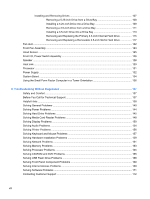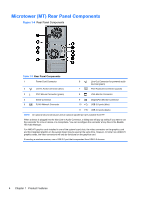9
POST Error Messages
................................................................................................................................
173
POST Numeric Codes and Text Messages
.....................................................................................
174
Interpreting POST Diagnostic Front Panel LEDs and Audible Codes
..............................................
182
10
Password Security and Resetting CMOS
...............................................................................................
186
Resetting the Password Jumper
......................................................................................................
187
Clearing and Resetting the CMOS
...................................................................................................
188
11
Restoring and recovering in Windows 7
................................................................................................
190
System Restore
................................................................................................................................
190
System Recovery
.............................................................................................................................
191
System Recovery when Windows is responding
.............................................................
191
System Recovery when Windows is not responding
.......................................................
192
System recovery using recovery media
...........................................................................
192
Creating recovery media
.................................................................................
193
Using recovery media
.....................................................................................
193
Appendix A
Battery Replacement
................................................................................................................
195
Appendix B
Power Cord Set Requirements
................................................................................................
198
General Requirements
.....................................................................................................................
198
Japanese Power Cord Requirements
..............................................................................................
198
Country-Specific Requirements
........................................................................................................
199
Appendix C
Specifications
............................................................................................................................
200
MT Specifications
.............................................................................................................................
200
SFF Specifications
...........................................................................................................................
202
Index
.................................................................................................................................................................
203
ix