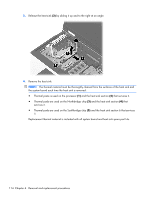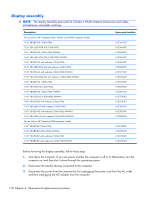HP ProBook 6550b HP ProBook 6455b, 6555b, 6450b,and 6550b Notebook PCs - Maint - Page 122
Thermal pads are used on the Northbridge chip, that services it.
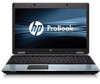 |
View all HP ProBook 6550b manuals
Add to My Manuals
Save this manual to your list of manuals |
Page 122 highlights
3. Release the heat sink (3) by sliding it up and to the right at an angle. 4. Remove the heat sink. NOTE: The thermal material must be thoroughly cleaned from the surfaces of the heat sink and the system board each time the heat sink is removed: ● Thermal paste is used on the processor (1) and the heat sink section (2) that services it. ● Thermal pads are used on the Northbridge chip (3) and the heat sink section (4) that services it. ● Thermal pads are used on the Southbridge chip (5) and the heat sink section 6 that services it. Replacement thermal material is included with all system board and heat sink spare part kits. 114 Chapter 4 Removal and replacement procedures

3.
Release the heat sink
(3)
by sliding it up and to the right at an angle.
4.
Remove the heat sink.
NOTE:
The thermal material must be thoroughly cleaned from the surfaces of the heat sink and
the system board each time the heat sink is removed:
●
Thermal paste is used on the processor
(1)
and the heat sink section
(2)
that services it.
●
Thermal pads are used on the Northbridge chip
(3)
and the heat sink section
(4)
that
services it.
●
Thermal pads are used on the Southbridge chip
(5)
and the heat sink section 6 that services
it.
Replacement thermal material is included with all system board and heat sink spare part kits.
114
Chapter 4
Removal and replacement procedures