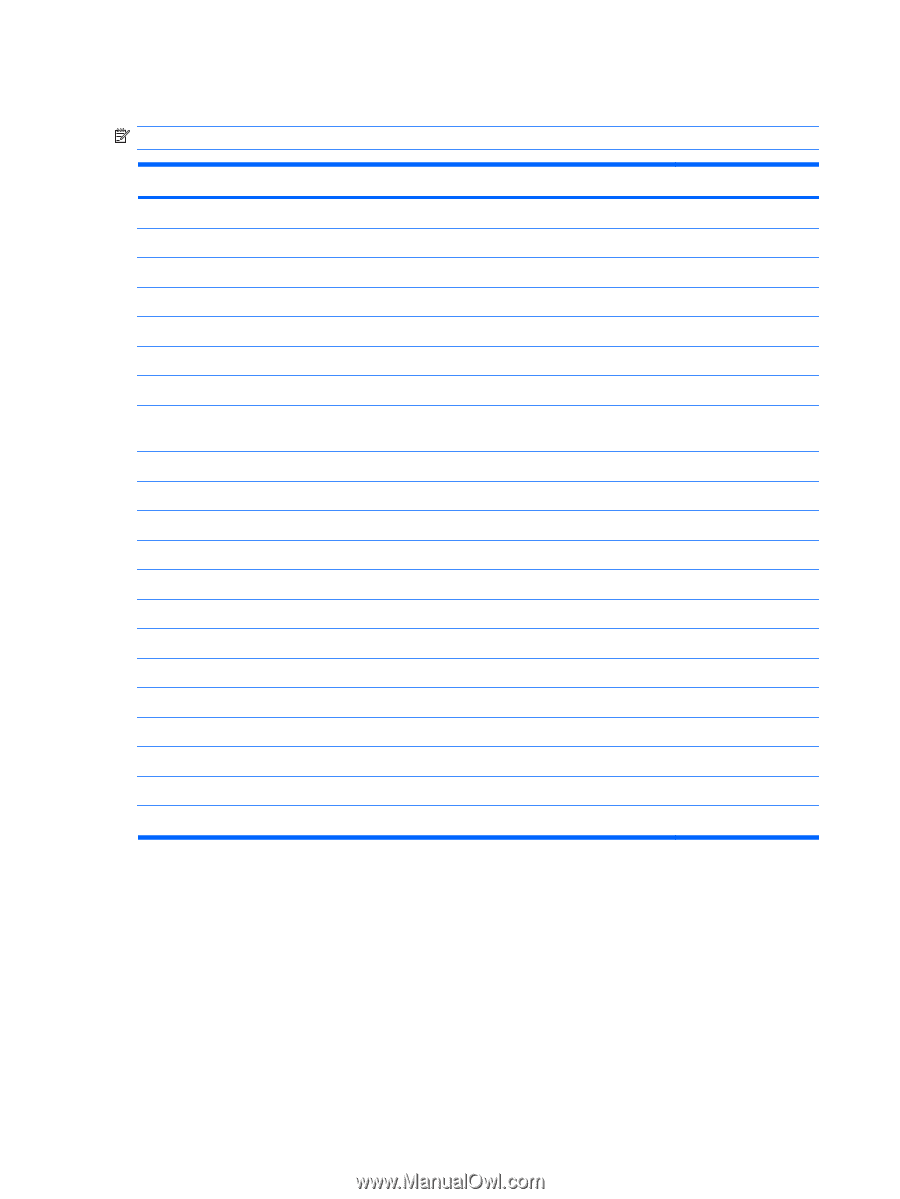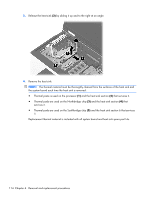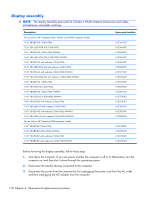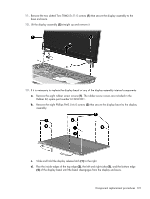HP ProBook 6550b HP ProBook 6455b, 6555b, 6450b,and 6550b Notebook PCs - Maint - Page 124
Processor - core i5
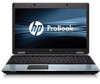 |
View all HP ProBook 6550b manuals
Add to My Manuals
Save this manual to your list of manuals |
Page 124 highlights
Processor NOTE: The processor spare part kit includes replacement thermal material. Description Spare part number For use only on HP Compaq 6555b and 6455b computer models: AMD Phenom II Quad-Core Mobile Processor N930 (2.0 GHz/35W/2 MB L2 cache) 594169-001 AMD Phenom II Triple-Core Mobile Processor N830 (2.1 GHz/35W/1.5 MB L2 cache) 594168-001 AMD Phenom II Dual-Core Mobile Processor N620 (2.8 GHz/35W/2 MB L2 cache) 594166-001 AMD Turion II Dual-Core Mobile Processor P520 (2.3 GHz/25W/2 MB L2 cache) 594173-001 AMD Athlon II Dual-Core Processor for Notebook PCs P320 (2.1 GHz/25W/1 MB L2 cache) 594165-001 For use only on HP Compaq 6555b and 6455b computer models: Intel Core i7-720QM 1.60-GHz processor (turbo up to 2.80-GHz), 6-MB L3 cache, 8 threads, 45W 603011-001 Intel Core i7-640M 2.80-GHz processor (turbo up to 3.33-GHz), 4-MB L3 cache, 4 threads, 35W 625826-001 Intel Core i7-620M 2.66-GHz processor (turbo up to 3.33-GHz), 4-MB L3 cache, 4 threads, 35W 603010-001 Intel Core i5-580M 2.66-GHz processor (turbo up to 3.33-GHz), 3-MB L3 cache, 4 threads, 35W 625825-001 Intel Core i5-560M 2.66-GHz processor (turbo up to 3.20-GHz), 3-MB L3 cache, 4 threads, 35W 625824-001 Intel Core i5-540M 2.53-GHz processor (turbo up to 3.06-GHz), 3-MB L3 cache, 4 threads, 35W 594646-001 Intel Core i5-520M 2.40-GHz processor (turbo up to 2.93-GHz), 3-MB L3 cache, 4 threads, 35W 594645-001 Intel Core i5-460M 2.53-GHz processor (turbo up to 2.93-GHz), 3-MB L3 cache, 4 threads, 35W 626039-001 Intel Core i5-450M 2.40-GHz processor (turbo up to 2.66-GHz), 3-MB L3 cache, 4 threads, 35W 613585-001 Intel Core i3-380M 2.53-GHz processor, 3-MB L3 cache, 35W 625823-001 Intel Core i3-370M 2.40-GHz processor, 3-MB L3 cache, 35W 613584-001 Intel Core i3-350M 2.26-GHz processor , 3-MB L3 cache 595586-001 Intel P4600 2.0-GHz processor, 2-MB L2 cache, 35W 628941-001 Intel P4500 1.8-GHz processor, 2-MB L2 cache, 35W 611699-001 Before removing the processor, follow these steps: 1. Shut down the computer. If you are unsure whether the computer is off or in Hibernation, turn the computer on, and then shut it down through the operating system. 2. Disconnect all external devices connected to the computer. 3. Disconnect the power from the computer by first unplugging the power cord from the AC outlet and then unplugging the AC adapter from the computer. 116 Chapter 4 Removal and replacement procedures