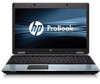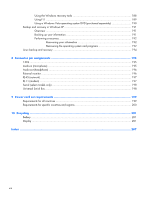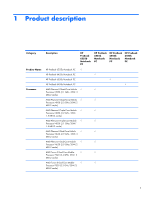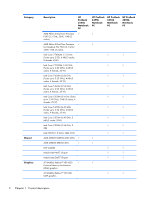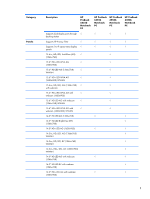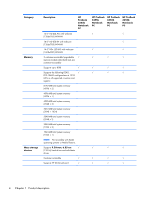Restoring factory settings in Computer Setup
..............................................
155
Computer Setup menus
..........................................................................................
156
File menu
..............................................................................................
156
Diagnostics menu
...................................................................................
157
System Configuration menu
.....................................................................
158
Computer Setup in Windows Vista
.........................................................................................
161
Starting Computer Setup
........................................................................................
161
Using Computer Setup
...........................................................................................
161
Navigating and selecting in Computer Setup
.............................................
161
Restoring factory settings in Computer Setup
..............................................
162
Computer Setup menus
..........................................................................................
163
File menu
..............................................................................................
163
Security menu
........................................................................................
164
Diagnostics menu
...................................................................................
165
System Configuration menu
.....................................................................
166
Computer Setup in Windows XP
............................................................................................
169
Starting Computer Setup
........................................................................................
169
Using Computer Setup
...........................................................................................
169
Navigating and selecting in Computer Setup
.............................................
169
Restoring factory settings in Computer Setup
..............................................
170
Computer Setup menus
..........................................................................................
171
File menu
..............................................................................................
171
Security menu
........................................................................................
172
Diagnostics menu
...................................................................................
173
System Configuration menu
.....................................................................
174
6
Specifications
...............................................................................................................
177
Computer specifications
........................................................................................................
177
39.6-cm (15.6-in) display specifications
..................................................................................
178
35.6-cm (14.0-in) display specifications
..................................................................................
179
Hard drive specifications
......................................................................................................
180
Blu-ray ROM DVD±RW SuperMulti Double-Layer Drive specifications
.........................................
181
DVD±RW and CD-RW SuperMulti Double-Layer Drive specifications
..........................................
182
DVD ROM Drive specifications
..............................................................................................
183
7
Backup and recovery
....................................................................................................
184
Windows 7 backup and recovery
..........................................................................................
184
Backing up
...........................................................................................................
184
Recovering
...........................................................................................................
186
Backup and recovery in Windows Vista
..................................................................................
187
Overview
.............................................................................................................
187
Backing up your information
...................................................................................
187
Performing a recovery
............................................................................................
188
vii