HP ProBook 6550b HP ProBook 6455b, 6555b, 6450b,and 6550b Notebook PCs - Maint - Page 154
Remove the following components, Mass storage device see
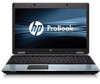 |
View all HP ProBook 6550b manuals
Add to My Manuals
Save this manual to your list of manuals |
Page 154 highlights
Description Spare part number For use only on computer models equipped with an Intel HM57 graphics subsystem with UMA memory and WWAN capability in all countries and regions except Russia and the People's Republic of China 613294-001 For use only on computer models equipped with an Intel QM57 graphics subsystem with UMA memory and WWAN capability in all countries and regions except Russia and the People's Republic of China 613295-001 For use only on computer models equipped with an Intel HM57 graphics subsystem with UMA memory in Russia and the People's Republic of China 613299-001 For use only on computer models equipped with an Intel HM57 graphics subsystem with UMA memory and WWAN capability in Russia and the People's Republic of China 613300-001 For use only on computer models equipped with an Intel QM57 graphics subsystem with UMA memory and WWAN capability in Russia and the People's Republic of China For use only on computer models equipped with an Intel HM57 graphics subsystem with UMA memory in the People's Republic of China For use only on computer models equipped with an Intel HM57 graphics subsystem with UMA memory and WWAN capability in the People's Republic of China 613301-001 613304-001 6133305-001 For use only on computer models equipped with an Intel QM57 graphics subsystem with UMA memory and WWAN capability in the People's Republic of China 613306-001 Before removing the system board, follow these steps: 1. Shut down the computer. If you are unsure whether the computer is off or in Hibernation, turn the computer on, and then shut it down through the operating system. 2. Disconnect all external devices connected to the computer. 3. Disconnect the power from the computer by first unplugging the power cord from the AC outlet and then unplugging the AC adapter from the computer. 4. Remove the battery (see Battery on page 79). 5. Remove the following components: a. Bluetooth module (see Bluetooth module on page 81) b. Mass storage device (see Mass storage device on page 83) c. Optical drive (see Optical drive on page 94) d. Keyboard (see Keyboard on page 96) e. Switch cover (see Switch cover on page 103) f. Fan (see Fan on page 111) g. Heat sink (see Heat sink on page 113) h. Palm rest (see Palm rest on page 107) 146 Chapter 4 Removal and replacement procedures















