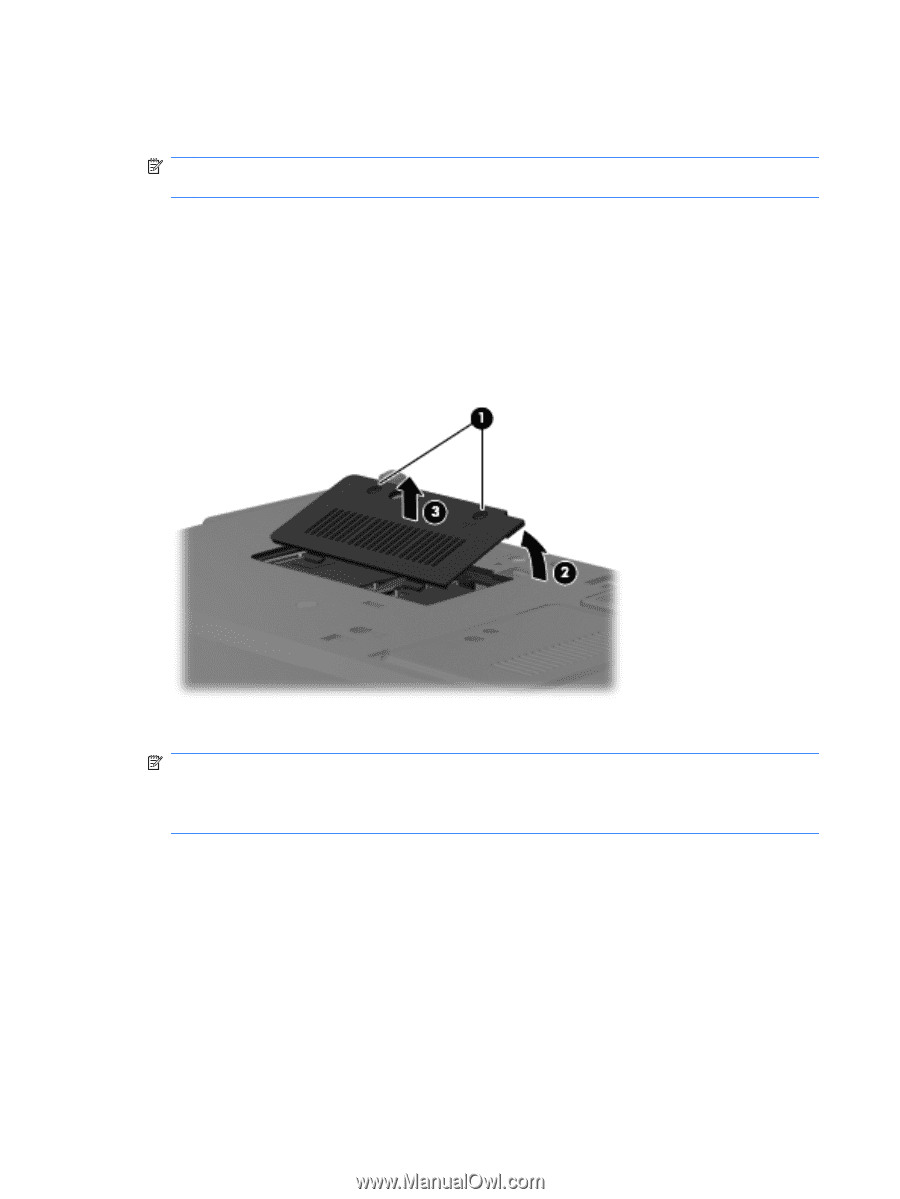HP ProBook 6550b HP ProBook 6455b, 6555b, 6450b,and 6550b Notebook PCs - Maint - Page 98
white WLAN antenna cable is connected to the WLAN module Aux terminal. If the computer is
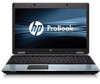 |
View all HP ProBook 6550b manuals
Add to My Manuals
Save this manual to your list of manuals |
Page 98 highlights
Remove the WLAN module: 1. Position the computer with the front toward you. NOTE: The black WLAN antenna cable is connected to the WLAN module "Main" terminal. The white WLAN antenna cable is connected to the WLAN module "Aux" terminal. 2. Loosen the two Phillips PM2.0×6.0 captive screws (1) that secure the wireless module compartment cover to the computer. 3. Lift the rear edge of the cover (2) to detach it from the computer. 4. Remove the wireless module compartment cover (3). The wireless module compartment cover is included in the Plastics Kit, spare part numbers 613343-001 (for use only on computer models equipped with a 15.6-in display assembly) and 613344-001 (for use only on computer models equipped with a 14.0-in display assembly). 5. Disconnect the WLAN antenna cables (1) from the terminals on the WLAN module. NOTE: The black WLAN antenna cable is connected to the WLAN module "Main" terminal. The white WLAN antenna cable is connected to the WLAN module "Aux" terminal. If the computer is equipped with an 802.11a/g/n WLAN module, the yellow WLAN antenna cable (2) is connected to the middle terminal on the WLAN module. 6. Remove the two Phillips PM2.5×6.0 screws (3) that secure the WLAN module to the system board. (The WLAN module tilts up.) 90 Chapter 4 Removal and replacement procedures