HP ProBook 6550b HP ProBook 6455b, 6555b, 6450b,and 6550b Notebook PCs - Maint - Page 155
RTC battery see, Processor see
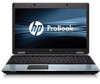 |
View all HP ProBook 6550b manuals
Add to My Manuals
Save this manual to your list of manuals |
Page 155 highlights
i. TouchPad (see TouchPad on page 109) j. Display assembly (see Display assembly on page 118) k. Top cover (see Top cover on page 130) l. ExpressCard assembly (see ExpressCard assembly on page 135) m. Speaker assembly (see Speaker assembly on page 139) n. Card reader/USB board (see Card reader/USB board on page 143) When replacing the system board, be sure that the following components are removed from the defective system board and installed on the replacement system board: ● SIM (see SIM on page 80) ● Expansion and primary memory modules (see Primary memory module on page 100 and Expansion memory module on page 86) ● WLAN module (see WLAN module on page 88) ● WWAN module (see WWAN module on page 92) ● RTC battery (see RTC battery on page 102) ● Processor (see Processor on page 116) ● Modem module (see Modem module on page 137) ● Bluetooth module cable (see Bluetooth module cable on page 141) Remove the system board: 1. Disconnect the following cables: ● Bluetooth module cable (1) from the system board ● Modem module cable (2) from the modem module ● External monitor cable (3) from the system board Component replacement procedures 147















