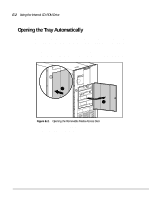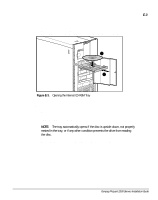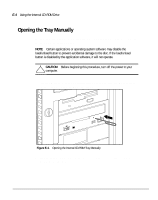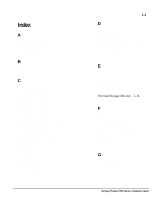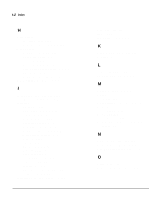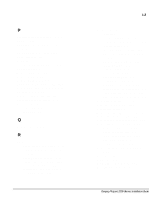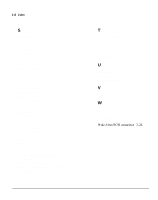HP ProLiant 2500 Compaq ProLiant 2500 Servers Installation Guide - Page 106
Place the Internal CD-ROM disc, E-3.
 |
View all HP ProLiant 2500 manuals
Add to My Manuals
Save this manual to your list of manuals |
Page 106 highlights
E-3 3. Place the Internal CD-ROM disc in the tray, handling the Internal CD-ROM disc from the edges, not the flat surfaces of the disc. CZR-039.EPS 1 2 Figure E-3. Opening the Internal CD-ROM Tray 4. Close the tray by again pressing the load/unload button . The drive performs a diagnostic check and automatically begins reading the table of contents. The busy indicator turns amber while the drive reads the table of contents. NOTE: The tray automatically opens if the disc is upside-down, not properly nested in the tray, or if any other condition prevents the drive from reading the disc. 5. When the busy indicator turns green, the drive is ready to receive commands and data may be retrieved from the disc. Compaq ProLiant 2500 Servers Installation Guide