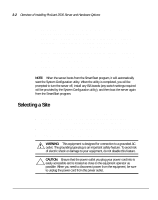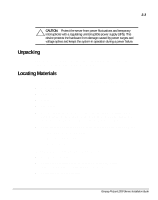HP ProLiant 2500 Compaq ProLiant 2500 Servers Installation Guide - Page 33
Opening the Front Bezel, Removing Top Access Panel to Locate, System Board, Expansion Slots,
 |
View all HP ProLiant 2500 manuals
Add to My Manuals
Save this manual to your list of manuals |
Page 33 highlights
3-5 CAUTION: Electrostatic discharge can damage electronic components. Be sure you are properly grounded before beginning any installation procedure. Refer to Appendix A, "Electrostatic Discharge," for more information. Opening the Front Bezel To open the Front Bezel: 1. If the keylock is locked, turn the keylock. 2. Open the Front Bezel (front door) to the right. CZR-002.EPS Figure 3-1. Opening the Front Bezel Removing Top Access Panel to Locate System Board, Expansion Slots, and Hood Labels To remove the Top Access Panel: 1. If the computer is on, turn it off and disconnect the power cord. 2. Disconnect any other external equipment connected to the computer. 3. Open the Front Bezel. Compaq ProLiant 2500 Servers Installation Guide

.
.
.
.
.
.
.
.
.
.
.
.
.
.
.
.
.
.
.
.
.
.
.
.
.
.
.
.
.
.
3-5
Compaq ProLiant 2500 Servers Installation Guide
CAUTION:
Electrostatic discharge can damage electronic components. Be
sure you are properly grounded before beginning any installation procedure.
Refer to Appendix A, “Electrostatic Discharge,” for more information.
Opening the Front Bezel
To open the Front Bezel:
1.
If the keylock is locked, turn the keylock.
2.
Open the Front Bezel (front door) to the right.
CZR-002.EPS
Figure 3-1.
Opening the Front Bezel
Removing Top Access Panel to Locate
System Board, Expansion Slots, and
Hood Labels
To remove the Top Access Panel:
1.
If the computer is on, turn it off and disconnect the power cord.
2.
Disconnect any other external equipment connected to the computer.
3.
Open the Front Bezel.